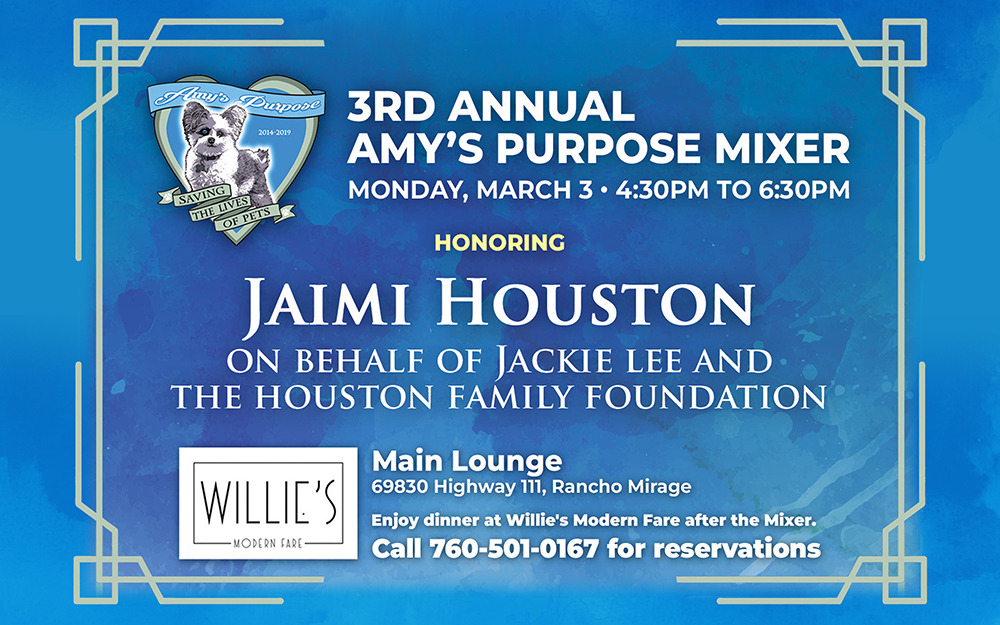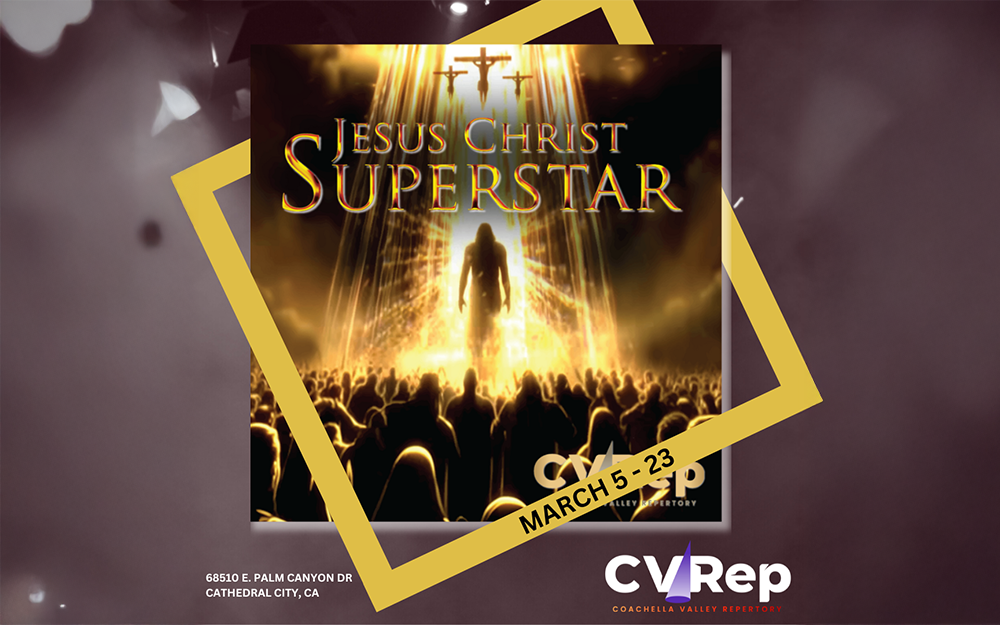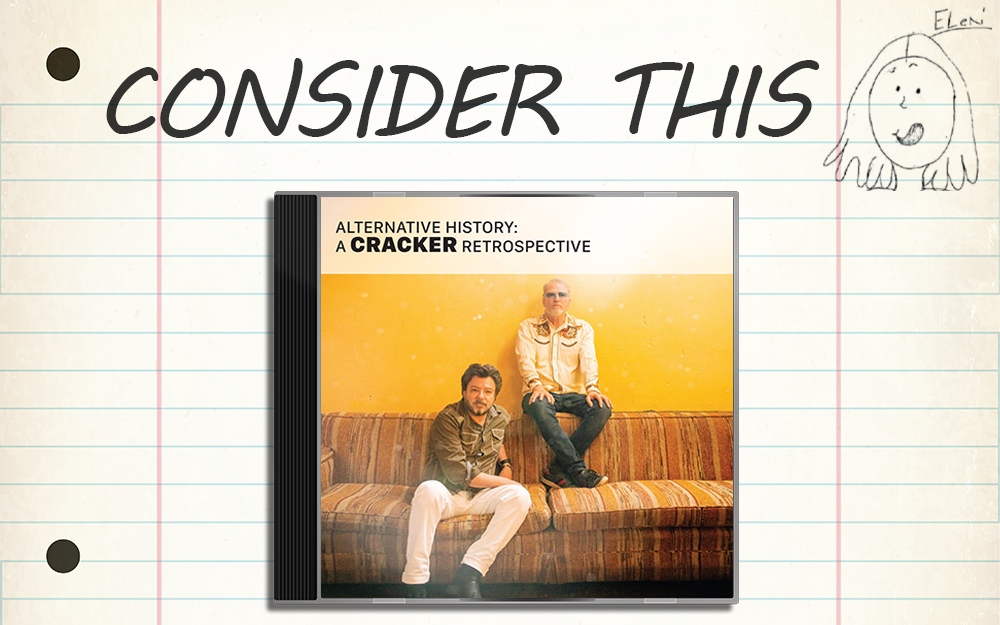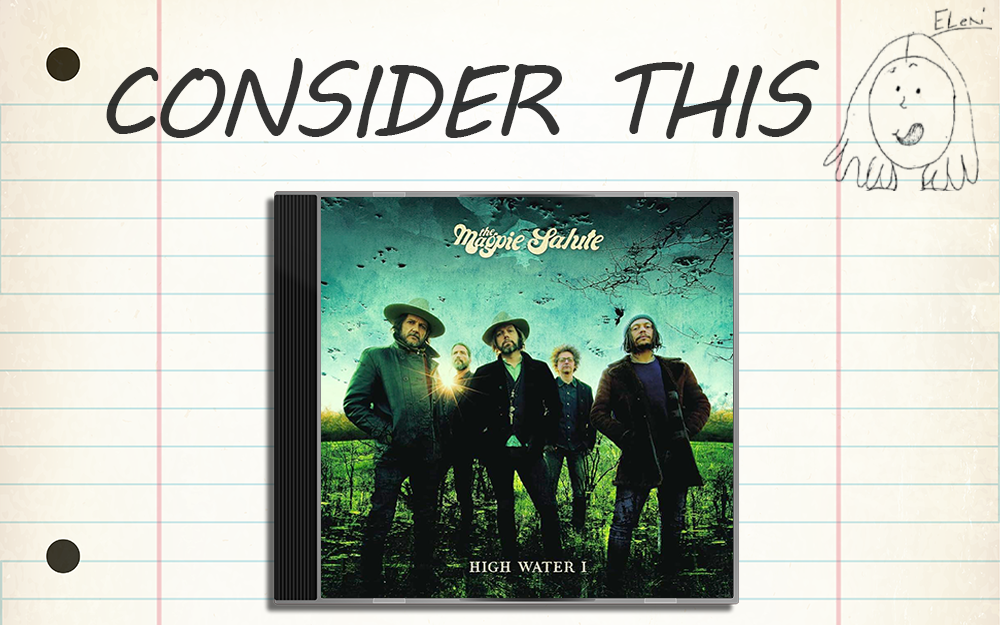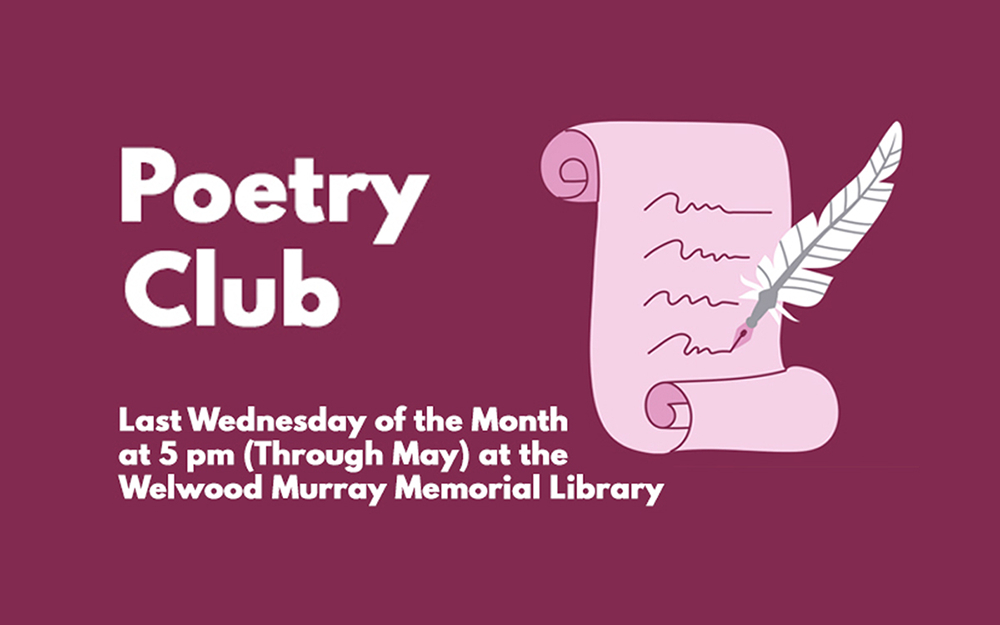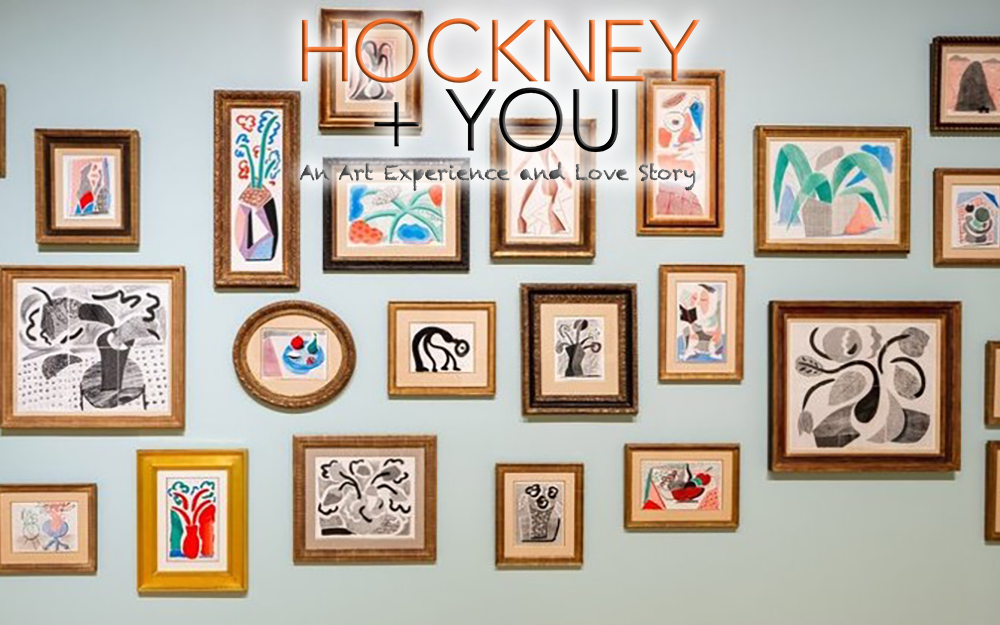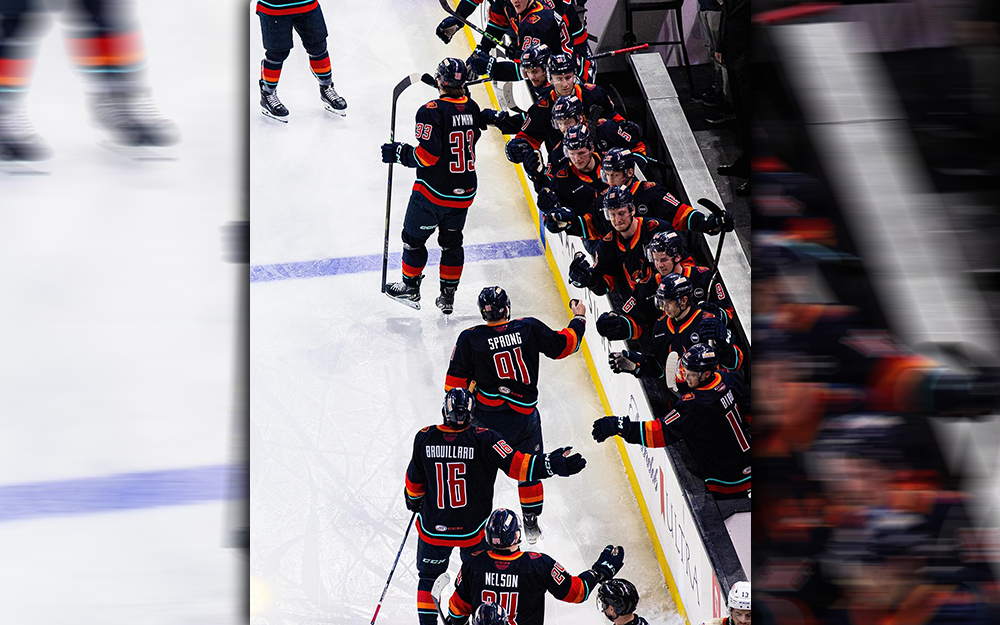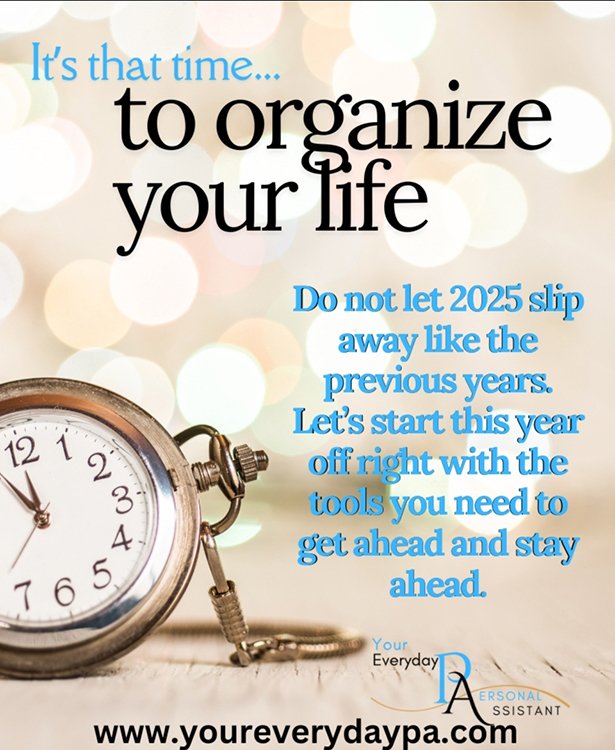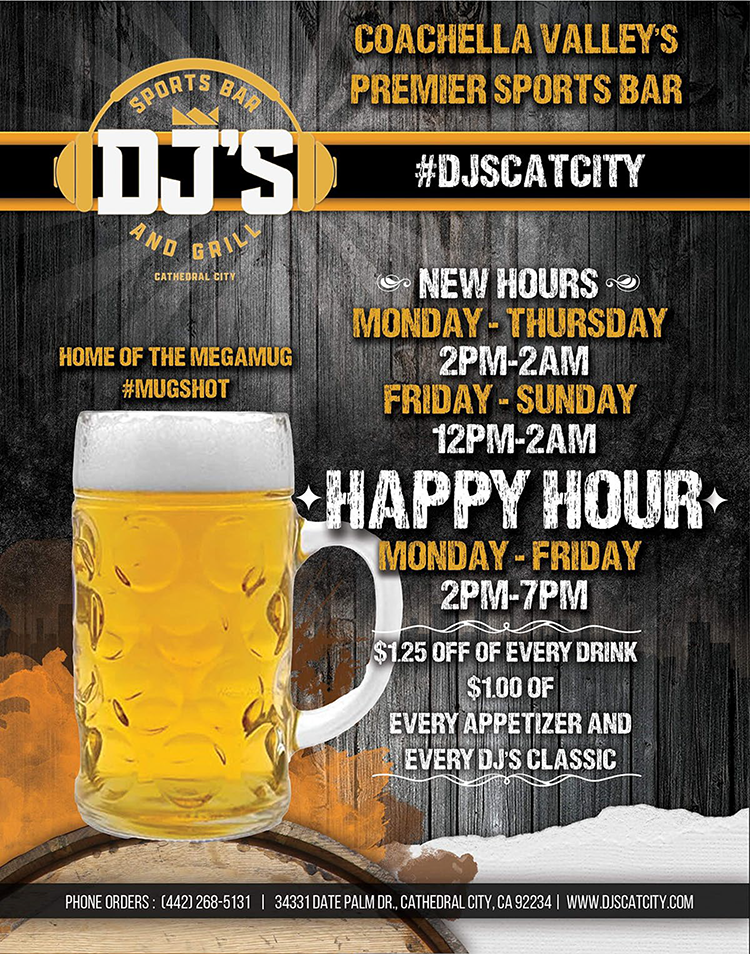The must-have tech for student success.
By Dennis Shelly
Both parents and students have definitely felt the impact of the coronavirus pandemic, being stuffed together 24×7 with going to school and working at home. As businesses continue to struggle with a new work-from-home culture and new sets of logistical and security-based issues presented by changing regulations as well as the fall and rise of coronavirus cases. Now we face in-class learning as back-to-school time is here once again, but this year is unlike any other in recent times. Whether you’re a parent preparing your children for preschool or elementary school, a student preparing for a new grade in middle or high school, or a college student preparing for another semester, purchasing necessary gear is only one aspect of the preparation.
You may spend part or all of the forthcoming school year learning from home and coping with all of the additional problems that entail in this era of social distancing and possible blended home/in-person teaching. Turning a house into a makeshift classroom necessitates creativity on the part of students and parents, and this is where technology can help. We’re sure you have a long list of tech items on your back-to-school to-do list, ranging from protecting your children’s eyes from blue light to making sure your Wi-Fi connection is strong enough for multiple video conferences. We’ve compiled a list of technology and products that remote students will find handy this academic year.
Must-Have Tech for at Home, or on Campus Learning
Laptops:
Laptops are now more important than ever for your school-aged children. With many schools intending to offer some or all of their fall sessions online, a portable PC will be a vital tool for homework and virtual class attendance. For many, staring at a screen will become the new normal. Furthermore, your children will most likely want to use the laptop for purposes other than learning, especially if they are forced to stay indoors more than usual due to the circumstances. On low-cost PCs, you can join Discord groups, have video hangouts, and play Fortnite. Side activities like this are crucial for keeping the peace and avoiding boredom, especially since social-distancing measures are likely to remain in place for a long time. With so much time to be spent online likely this fall, you’ll need to select a laptop that can handle all the requirements without spending a lot of money. There is a lot of advice on which operating system is best for a student’s laptop, how to evaluate durability, and what type of specifications are suitable for a child’s laptop.
Routers and Wi-Fi:
You’ll need to make sure you have a dependable internet connection once you’ve decided on the sort of computer to get your kids this year. A wired Ethernet connection is always the most dependable choice, but most homes aren’t wired for Ethernet in every spot where you might wish to compute. Instead of a single new router, you could require a mesh system or network extender if you have a larger home with plenty of nooks and crannies or a structure that is signal impermeable. An extender amplifies a signal from a router to another single site, but the former employs several nodes that enhance each other and produce a “net” of constant signal across their service area. If you’re searching for a low-cost device, opt for one that supports 802.11ac (the current standard) or 802.11ax (called Wi-Fi 6) if you’re looking for something cutting-edge.
Headphones with Noise Cancellation
The appropriate headphones can help a student study more effectively by improving concentration and efficiency. Maybe you have a sibling in your study room, or your dorm is never quiet. Noise-canceling headphones will come in handy in this case. While the best headphones for students differ based on their needs, you should look for a design that has a long battery life, is portable, wireless, and is multipurpose, meaning it can be used for both studying and listening to music or audio files.
Apps for taking notes
While a pen and paper are generally advised for taking notes, if you just use that, chances are you’ll have a large amount of data that will need a lot of storage space by the end of the year. Students, on the other hand, will be able to attend their online classes with comfort, knowing that they won’t have to carry heavy books to take notes. Furthermore, conventional notebooks have become outdated, and using a modern app guarantees that you are always up to date on the latest technology in the classroom. While OneNote and Evernote are the most popular note-taking applications among students and professionals, the type to choose depends on whether you want something simple for taking quick notes or something more advanced.
Smart printer
A smart printer allows for rapid and easy printing, which is especially useful on hectic mornings. Students may use the Smart app to print, scan, and copy from anywhere with the Smart Wireless Printer. It includes Alexa and Google Home support for voice-activated printing, as well as a space-saving design. The finest printers for college students provide strong printing performance and simple connectivity (both wired and wireless) with mobile devices, all without spending a lot of money.
What used to be a once-in-a-while usage of online platforms or course-related software is now required to keep students on track. Remote learning will be the new norm for students starting the next academic year, so devices or accessories that can make a difficult situation slightly easier or more comfortable — whether a laptop desk to relieve back strain or a notepad that can be used to transfer scribbles directly into digital coursebooks — can only be beneficial. You’ll need all of the homely basics to make your dorm room attractive and comfortable when you go to college, but you’ll also need the best technology available in this day and age. Whether you’re taking classes in person or online, you’ll need all of the top selections from a variety of buying guides to offer you the finest tech for every college student. You’ll need a laptop, printer, and chargers to get by, but having fun gear like headphones, speakers, smart home gadgets, and more in your home away from home is always a plus.