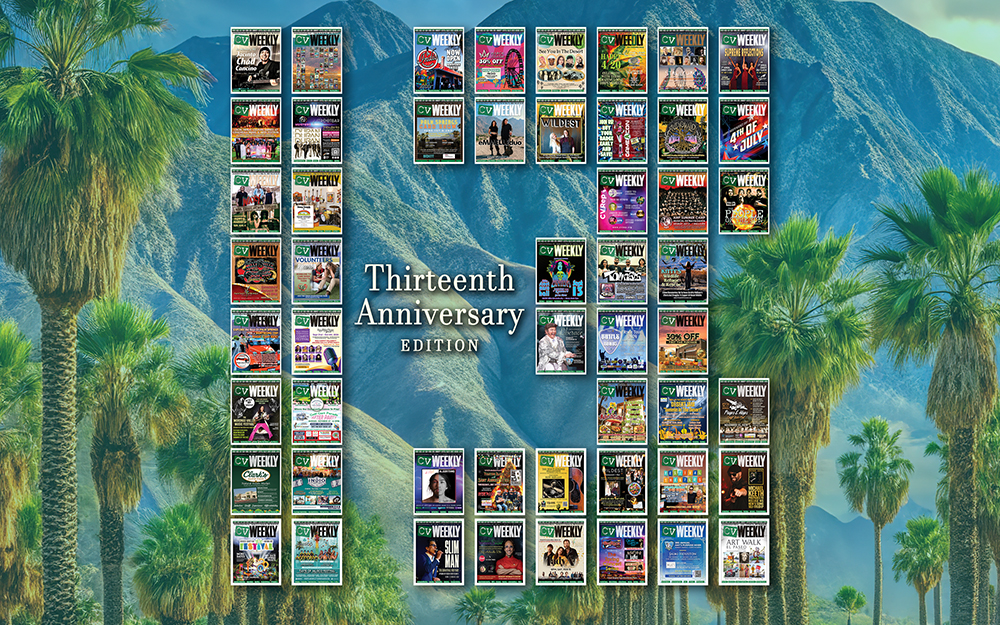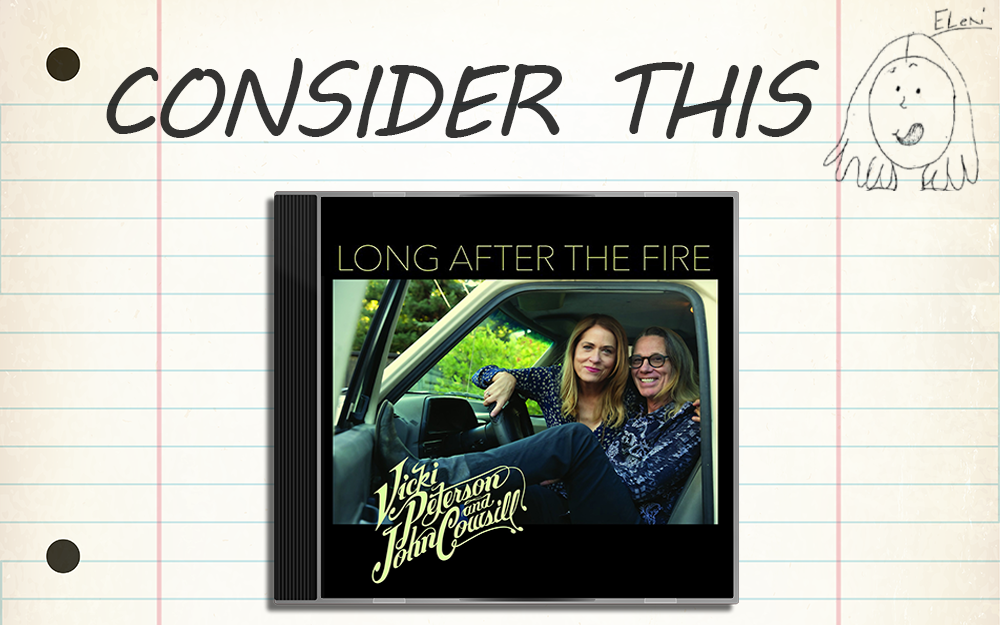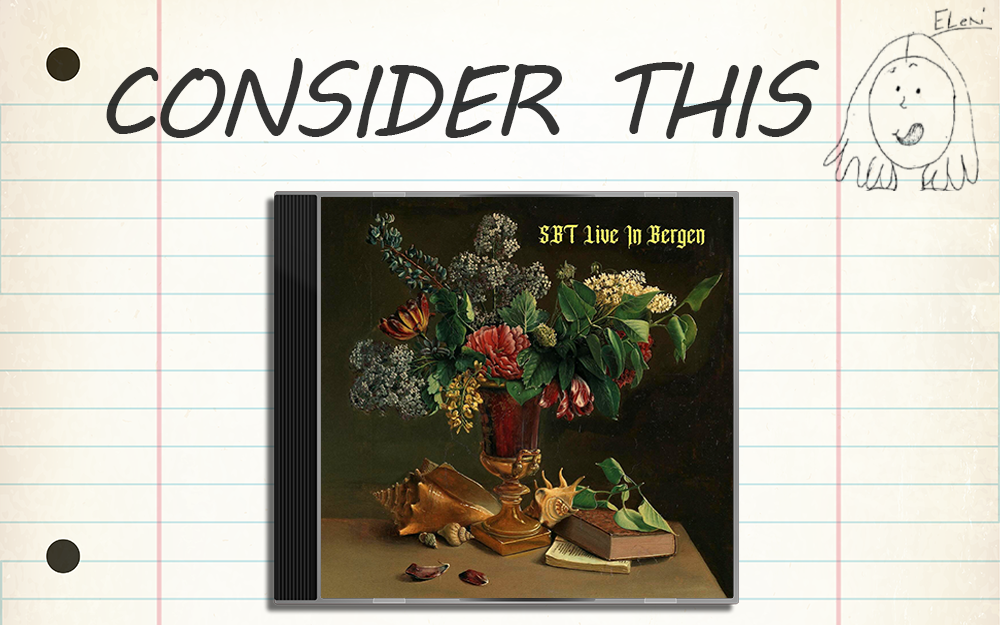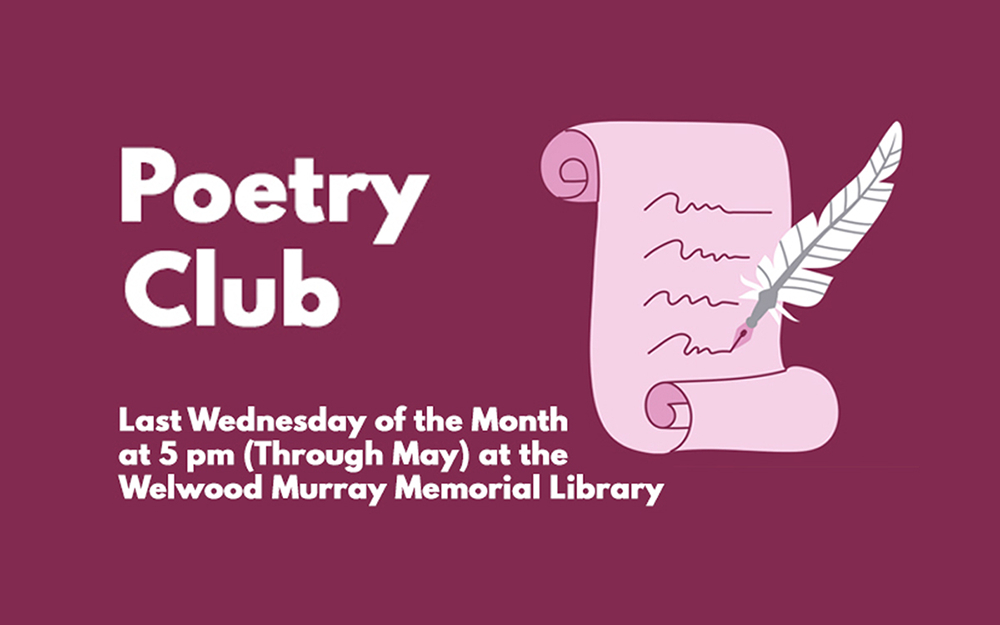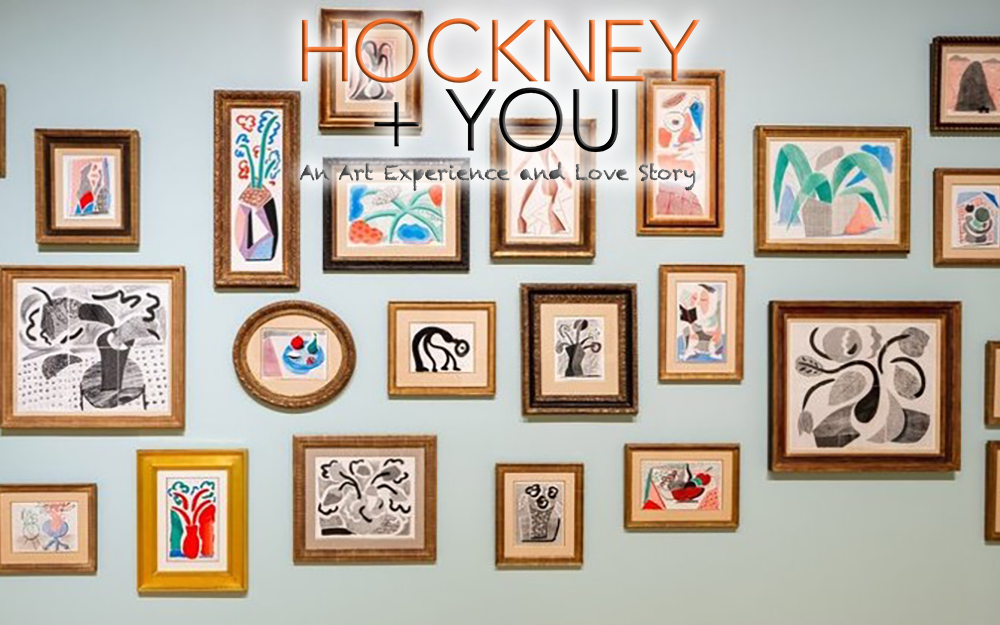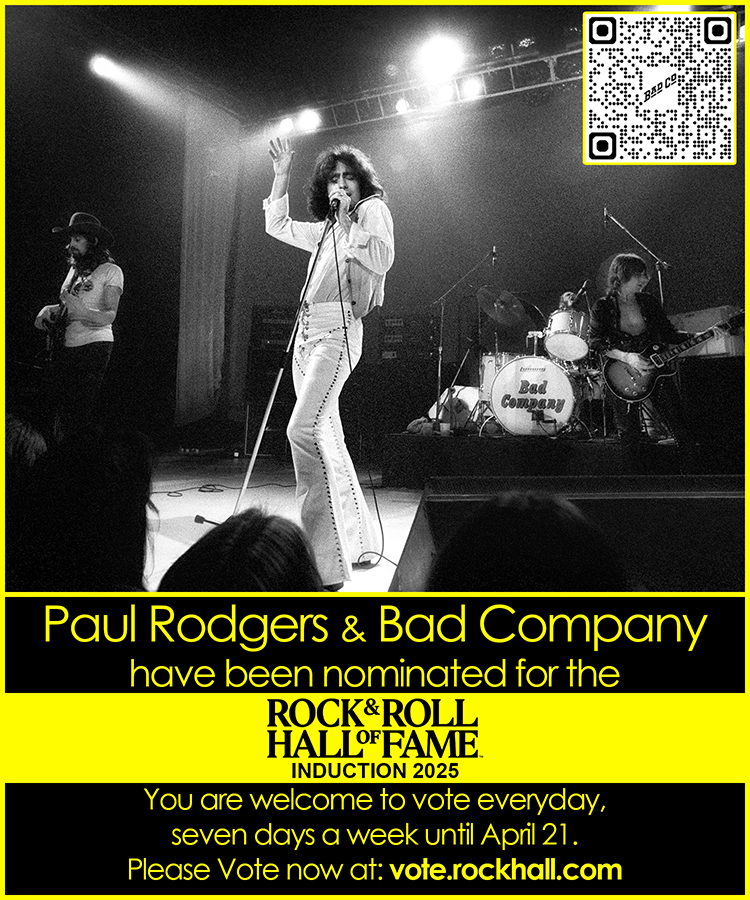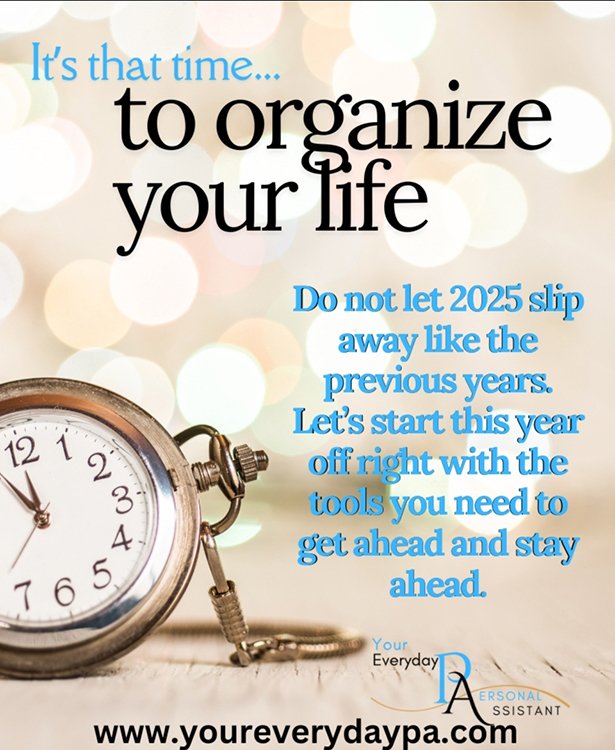What Is a Data Backup, what Data Should I Back Up, and How?
By Dennis Shelly
Part 1:
What is Data Backup?
A Data Backup is the process of duplicating data and keeping it in a secure area in the event of loss or damage, and then restoring that data to a location — the original or a safe alternative — so that it may be used in operations again. To defend against attacks such as ransomware, this backup copy (also known as a snapshot) should ideally be immutable — that is, it cannot be changed once it is created. Data backup is also a category of on-premises and cloud-based technology solutions that automate and assist this process, allowing organizations to preserve and keep their data ready and available for organization operations and compliance reasons.
Several key ideas are involved in a data backup:
Backup administrator — every organization should appoint someone to be in charge of backups. That individual should verify that backup solutions are properly configured and tested on a regular basis and that critical data is indeed backed up.
Backup scope and schedule — An organization should establish a backup strategy that specifies which files and systems should be backed up and how frequently data should be backed up.
Recovery Point Objective (RPO) — The amount of data that an organization is willing to lose in the event of a disaster is decided by the frequency of backups.
Recovery Time Objective (RTO) — The time it takes for an organization to recover data or systems from backup and resume regular operations is referred to as the RTO. Copying data and restoring systems can take time for big data volumes and/or backups kept off-premises, and robust technological solutions are required to assure a low RTO.
Backup solutions and tools — While it is feasible to back up data manually, most organizations use a technology solution to guarantee systems are backed up on a regular and consistent basis.
What are the three kinds of backups?
Backups are usually classified into three types:
Full backups involve copying all data stored on a production system to a backup system for safekeeping. Full backups protect all data from a single network-connected server, database, virtual machine (VM), or other data source.
Incremental backups – An incremental backup only captures new data since the last complete incremental backup. However, before a backup solution can perform its initial incremental backup, a full backup is necessary.
Differential backups – Similar to incremental backups, add extra data, but only data that is “different” is copied from the most recent complete backup, not the most recent incremental backup. Again, this is only possible after a full backup has been made.
Organizations often create standards for how much data should be backed up and when incremental or differential backups should be performed.
What Data Should I Back Up, and How?
The backup administrator’s first priority is to understand, define, and manage what data needs to be backed up and protected. Critical databases or associated line-of-business applications are subject to a backup process. Service-level agreements (SLAs) manage the process, which defines how soon data must be recovered, as well as specified backup policies, which describe how frequently the data is backed up and how many duplicate copies — known as replicas — are necessary. Every piece of data required for the workloads your server is handling is often included in backup data. Documents, media files, configuration files, machine images, operating systems, and registry files can all fall under this category. Basically, backup data can be maintained for any type of data that you decide to keep.
If you employ virtualization, you should back up not only your virtual machines but also your hosts and administration console. If you use a cloud infrastructure-as-a-service (IaaS), you want to include that in your scope. Don’t forget about mobile devices – your CEO’s tablet may contain essential company data that is more important than data saved on some of your servers. Every time you change the infrastructure, you should review your backup scope. When selecting a backup system, make sure that it can protect all of your data. Otherwise, some data will be lost, or you may require multiple backup solutions.
What type of data is to be backed up?
Financial data (e.g., credit card transactions, invoices, billings, accounts receivable and payable files, and payroll).
Other items and systems to back up include, customer details, seller details, partner details, communications and email accounts, all applications and databases, project management files, personnel records, the operating system, configuration files, and any other files created by your organization should all be backed up.
to be continued ….
IT | Networks | Business Phones | Security | Data Solutions