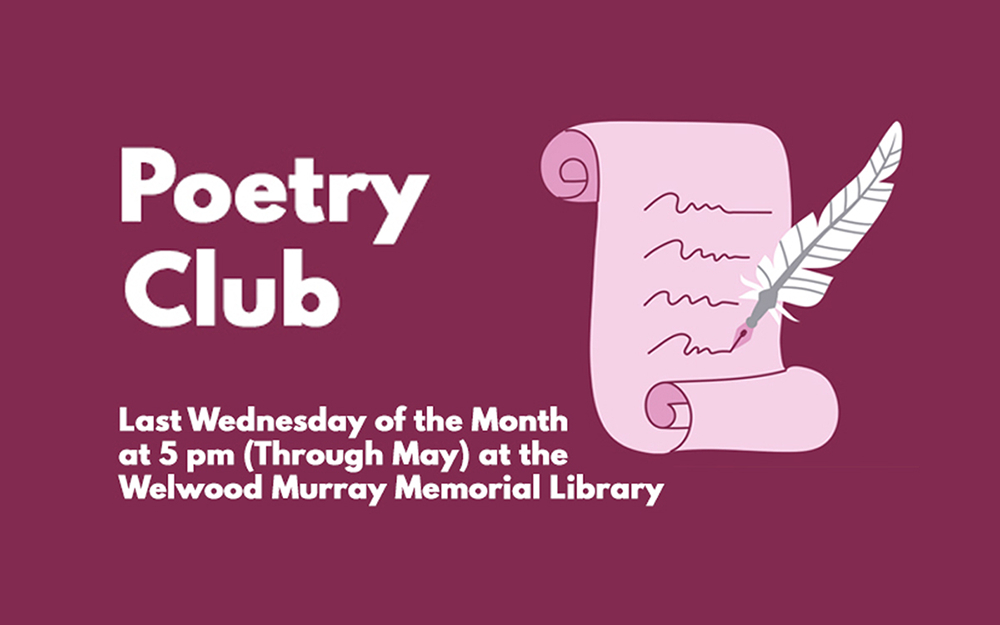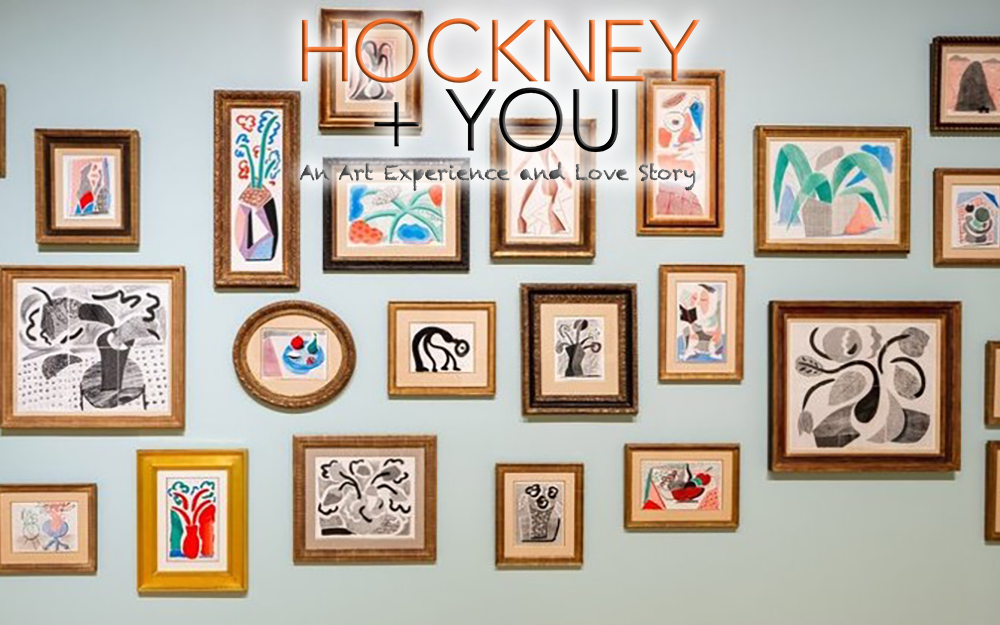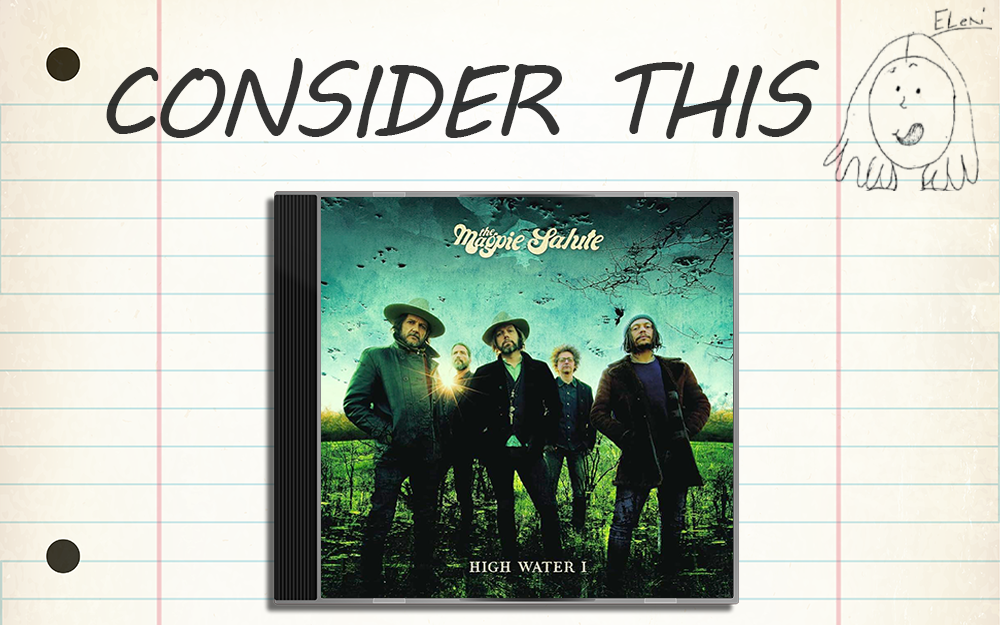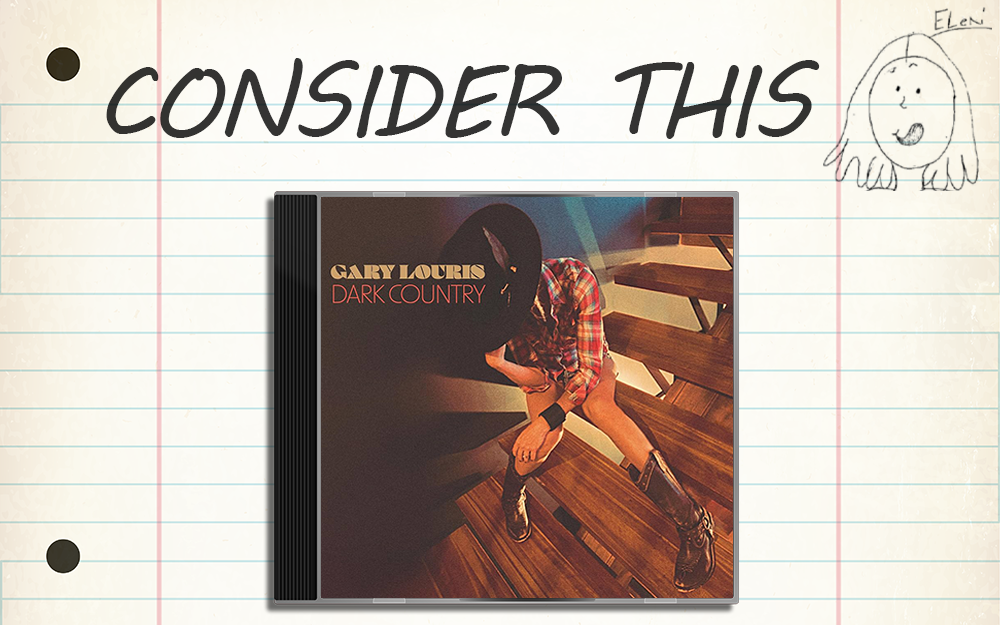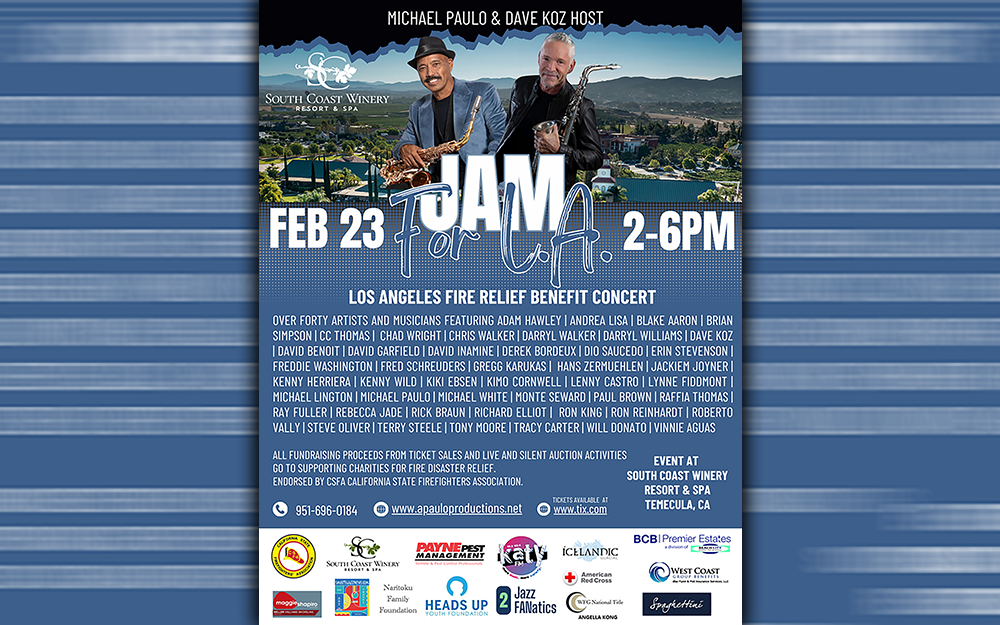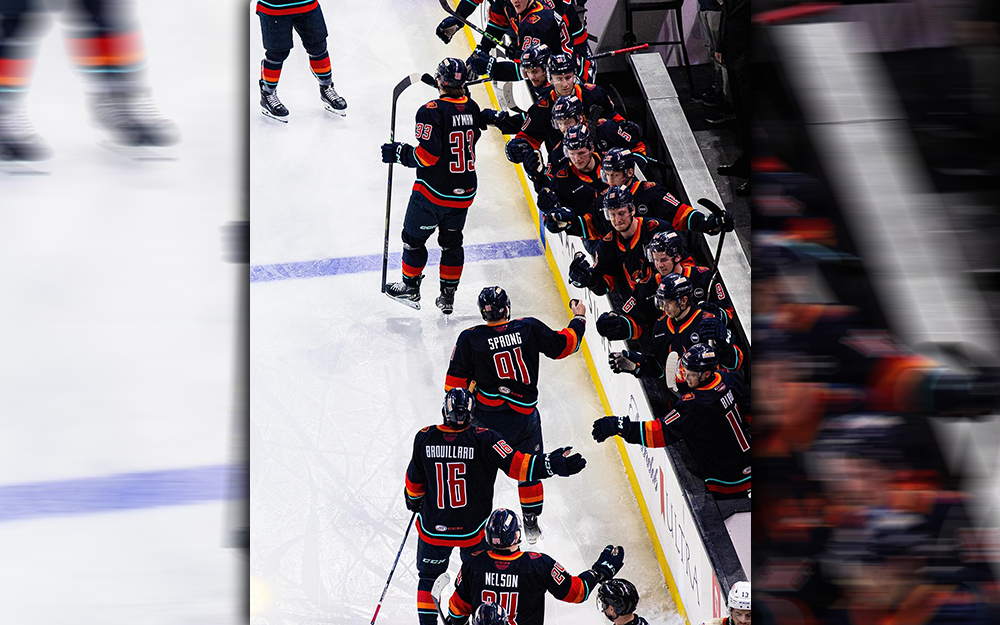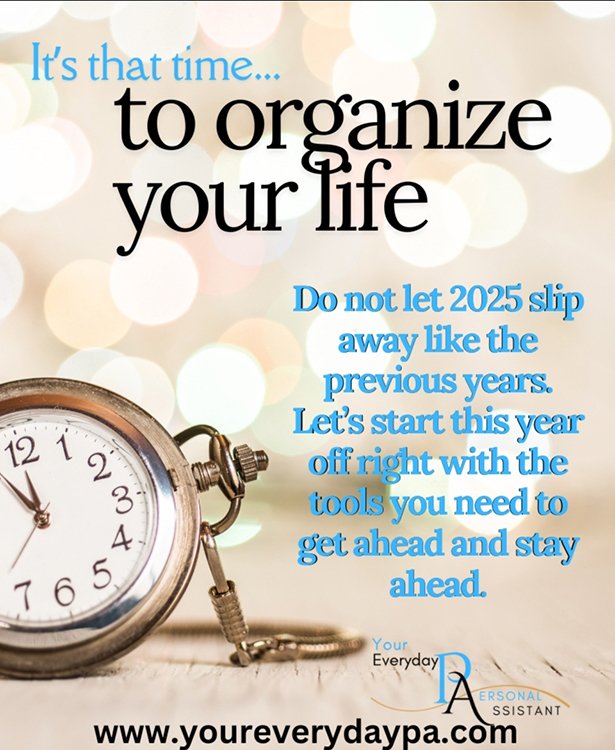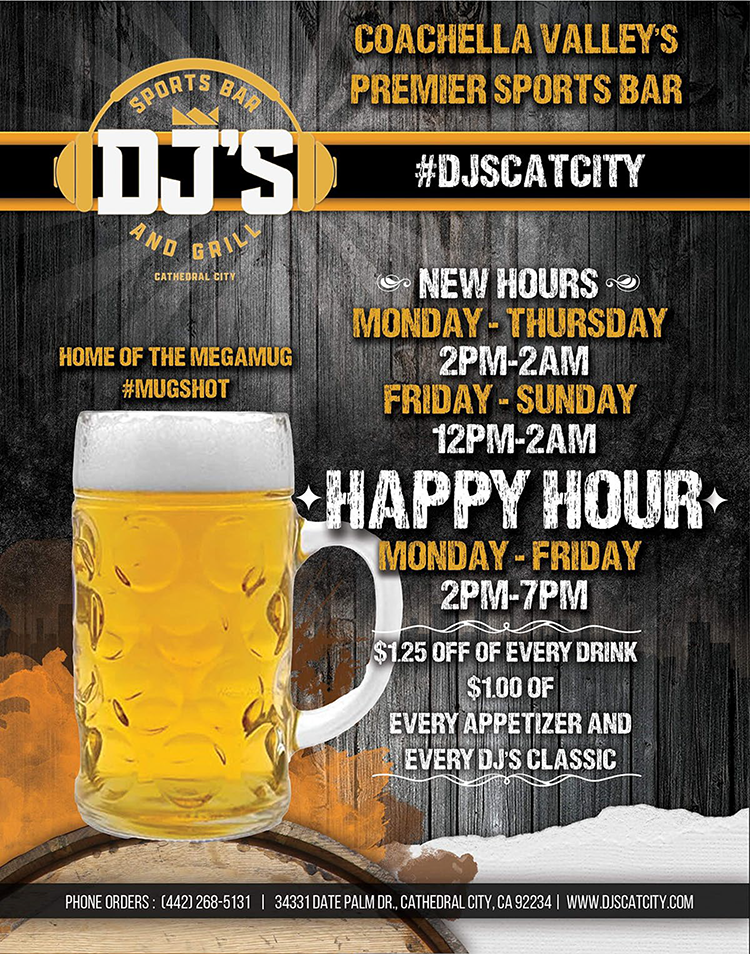The must-have tech to maximize your “Work from Home” experience!
By Dennis Shelly
Working from home provides several advantages, such as more time with family, the chance to exercise while working, and no travel. However, there are some drawbacks: you won’t have daily interactions with colleagues, and your productivity may drop as a result. As a consequence, if you work from home, you must invest in the current tech. It’s the difference between surviving and thriving at your home office. Thankfully, certain WFH devices can assist you in making the most of your time. For individuals who work long hours, here are some of the most useful WFH gadgets.
Internet
A high-speed internet connection with potentially unlimited bandwidth and robust Wi-Fi. When you work from home, you’re more likely to eat up your internet bandwidth, which is exacerbated if you utilize video conferencing. If you’re already on a restricted plan, you should consider upgrading (it’s also a good time to look for a better deal), because you don’t want limitations or extra charges to appear when you least expect them. Another thing to consider is your reliable internet device. You’ll most certainly be using Wi-Fi, so make sure you have the greatest coverage possible. If your current coverage is inadequate, consider a mesh system or a Wi-Fi extender. This way, you can provide your home office with a dependable, rock-solid internet connection.
Backup internet connection / mobile Wi-Fi
When you work from home, your internet connection is crucial to your day. However, as we all know, internet disruptions may occur. You don’t have to let it derail your day. This gadget produces a powerful mobile hotspot so you’ll always have a backup in case of emergency. You won’t miss a beat when interacting with coworkers this way.
If you work from home, experts highly advise you to use a hardware firewall to protect your network. Users have been testing the Firewalla Blue for a while now, and this little gadget that fits in the palm of your hand can do a lot of things, like defend you from cyberattacks and filter ads. This is an excellent piece of equipment that is simple to use and set up.
Smart Notebook
The Rocketbook Smart Reusable Notebook. Consider this your new favorite notepad if you prefer to write notes by hand. Since it is filled with paper, the Rocketbook works like a regular notepad. However, you may upload your notes to the cloud via the companion app. Wipe it clean and keep using it as often as you like. The notebook has artificial intelligence (AI) technology, allowing you to use its smart search.
It’s impossible to avoid spills and other calamities at your workplace desk. However, this desk pad will safeguard your desk from any harm that could occur otherwise. It protects your desk from scratches, spills, and stains by being waterproof and oil-proof. The suede on the rear ensures that it stays in place all day. The topside of the desk pad is made of PVC leather, which is easy to clean.
Smart Mug
The Ember Mug is the mug for you if you like your coffee hot. It’s a smart mug that lets you set an exact temperature for your drink and keep it there for around an hour. Keep in mind that this should only be used to control the temperature of a drink, not to actively heat it. (I actually have one of these and it’s pretty amazing)
Because we’re spending more time indoors, we’re staring at screens for longer periods of time. This can result in eye strain. These glasses shield you from the effects of fatigue. These don’t require a prescription because they’re merely blue light-blockers.
Slider cover for laptop webcam
Webcams on laptops are a major privacy problem for those who work from home and leave their computers on for long periods, frequently in private places such as the bedroom or living room. In these situations, a slidable webcam cover is a safer and less untidy alternative to the traditional duct tape approach. There are several similar alternatives available on Amazon and Flipkart.
The term “laptop stand” is self-explanatory. You can purchase a laptop stand, which is typically slanted at an angle if you don’t have a dedicated table for working at home. These allow you to maximize space on tiny surfaces while also assisting with laptop cooling. Having the laptop at eye level, rather than forcing you to look down continually, is also healthier for your neck posture. You may also look for laptop stands with a small dock on the side where you can place your phone.
While many people use laptops and/or desktop computers for everyday office work, smartphones are still the most common mode of communication. Many people, especially when WiFi is poor, end up utilizing their phones as Wi-Fi hotspots to work on their laptops. In these situations, a smartphone dock might be useful. It’s a simple method to keep your phone upright and facing you at all times, ensuring that you don’t miss any notifications or call flashes. When you’re watching TV, charging your phone, or shooting long-exposure photos, the dock serves as a sturdy stand.
Conference speakerphone
Unless it’s a quick call, you may not be a fan of using headsets or putting a phone against your ear for long hours. You also might not like terrible-sounding speakers on your phone or laptop. The solution you can use is the PowerConf Bluetooth Speakerphone from Anker. Yes, it’s designed for group conferences, and it’s portable, so you can take it on the road. But users like the sound quality it produces and that it has six microphones, so it can pick up your voice clearly regardless of where the user is in the room.
The Covid-19 epidemic is still causing chaos in many parts of the world, and travel restrictions remain in force. Working from home is the new norm for many individuals, which can be difficult at times. However, there are several accessories that will make it a bit simpler, more productive, and trouble-free. Note that the majority of these goods can be found at PC accessory stores, and all of them can be found on eCommerce sites like Amazon.
Have a suggestion for our next article or need some help setting up your new gadget? Our Eggsperts are well versed in most new tech gadgets and are standing by to help. Please contact us by calling (760) 205-0105 or emailing us at tech@eggheadit.com and our Eggsperts are happy to help you with your questions or suggestions.
IT | Networks | Security | Phones | A/V | Integration