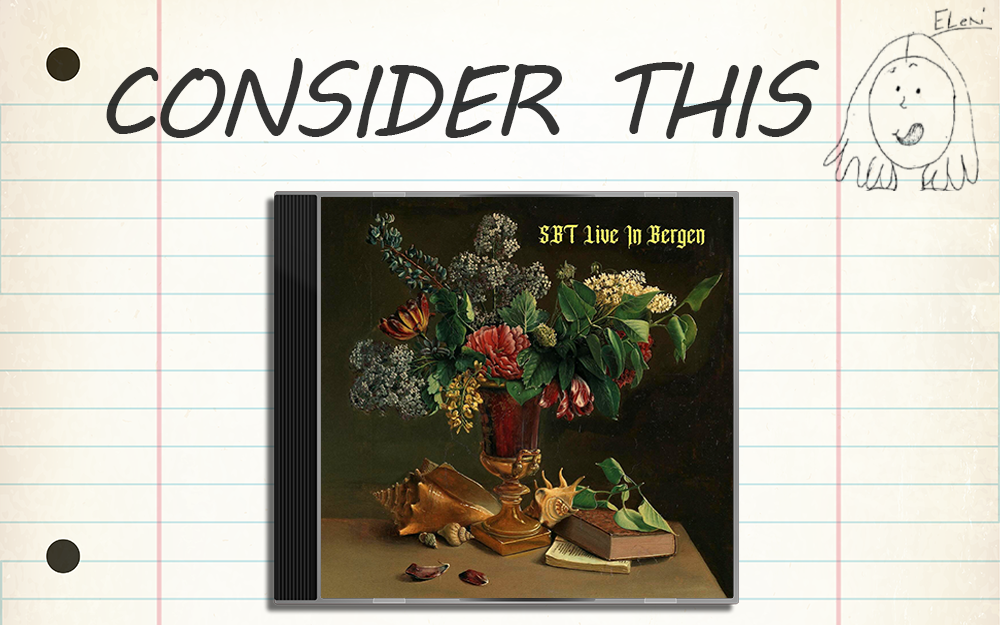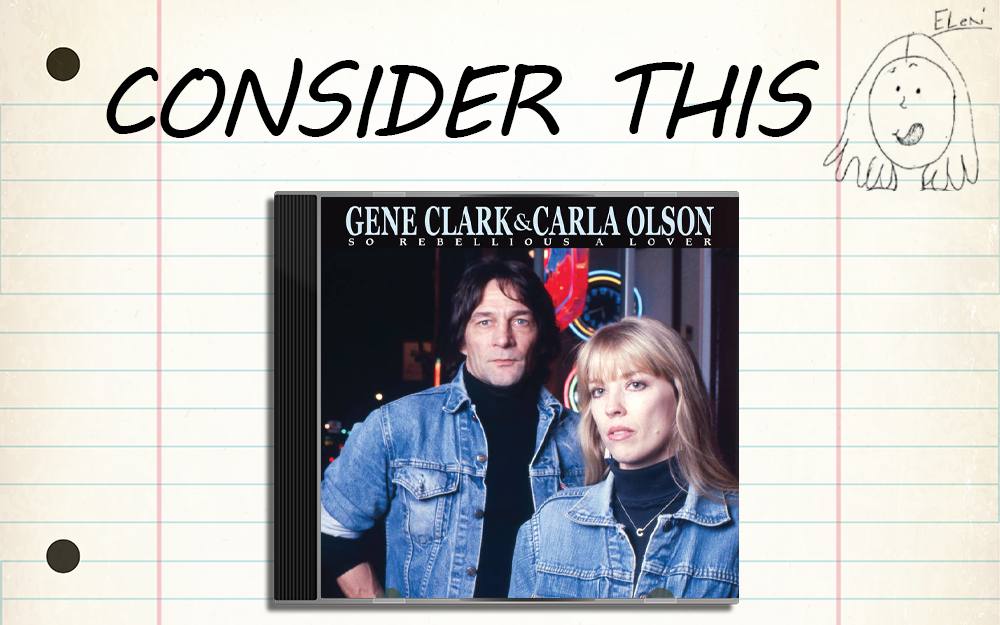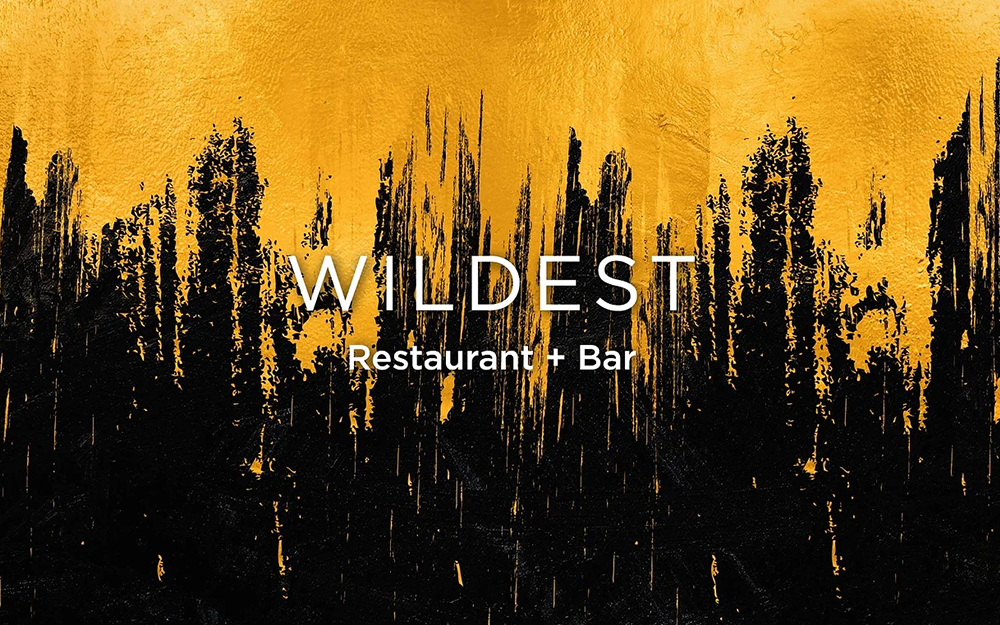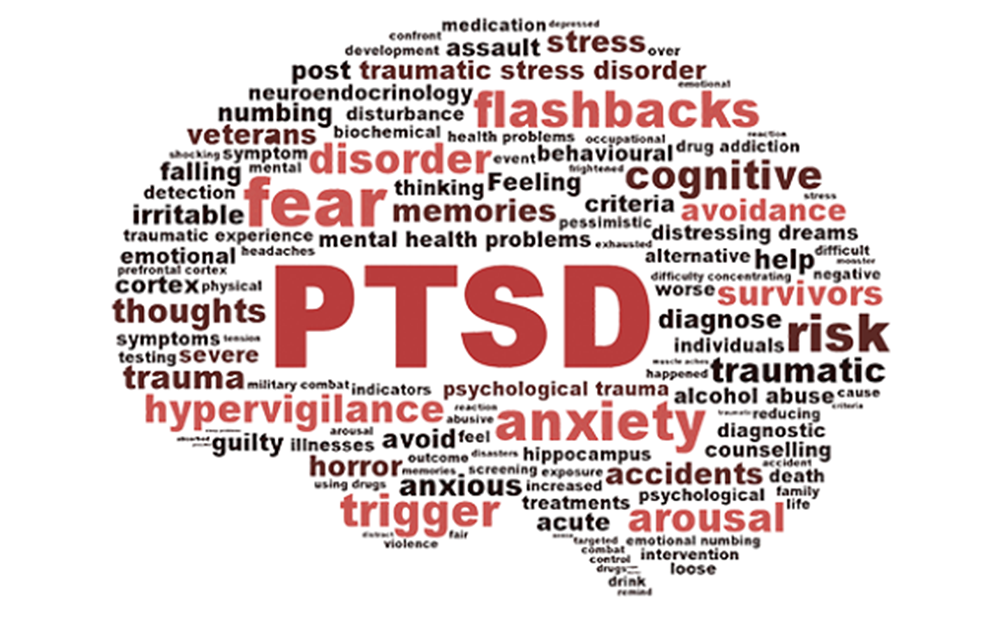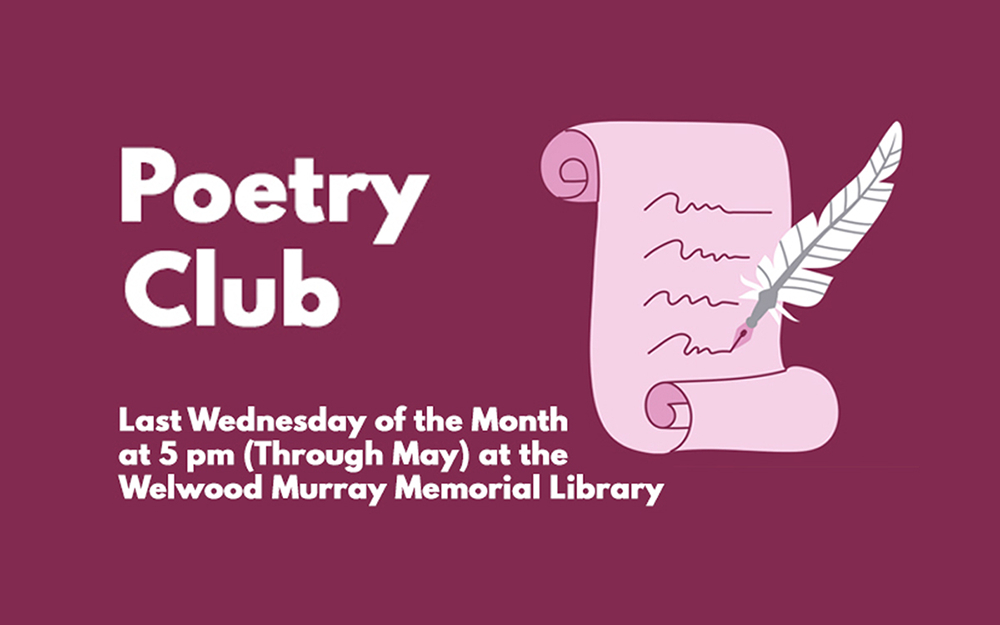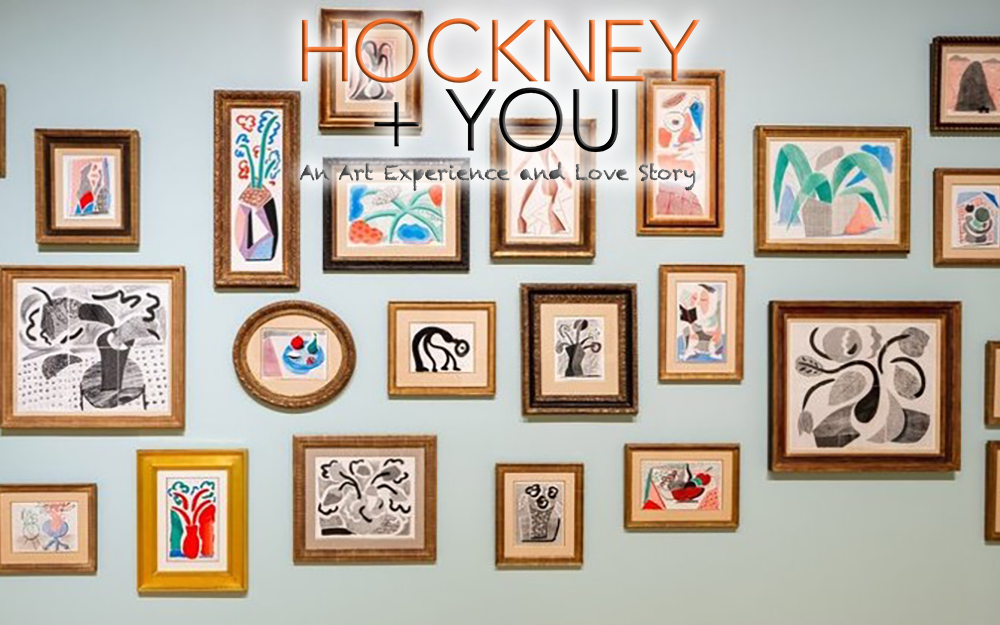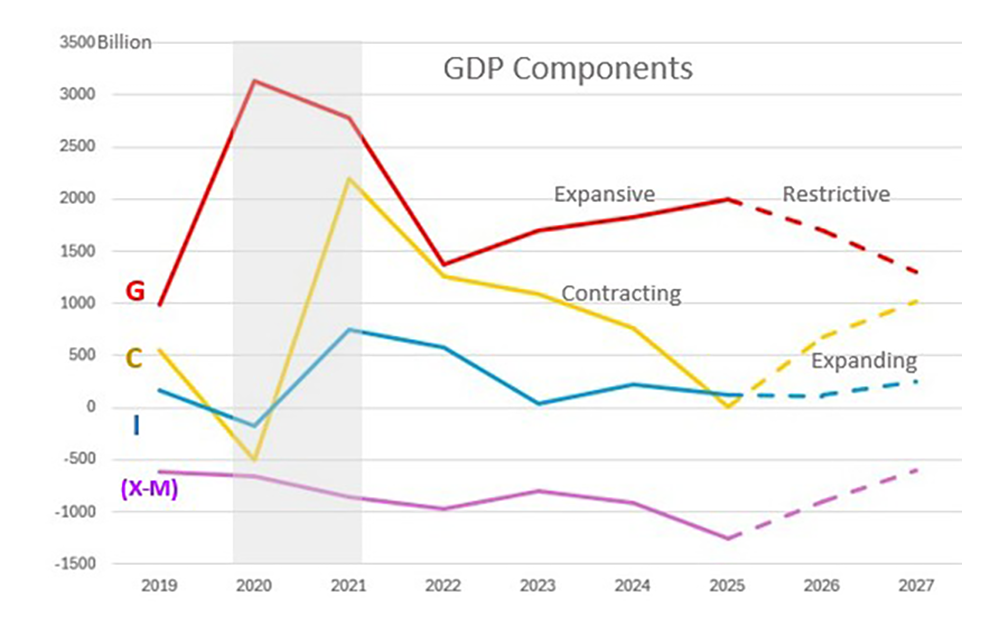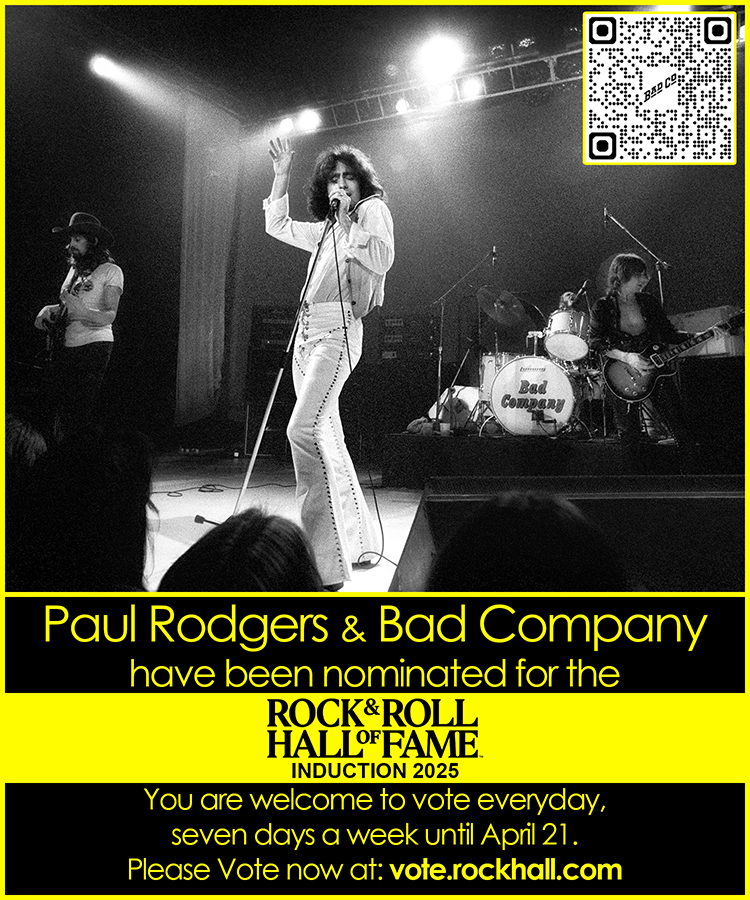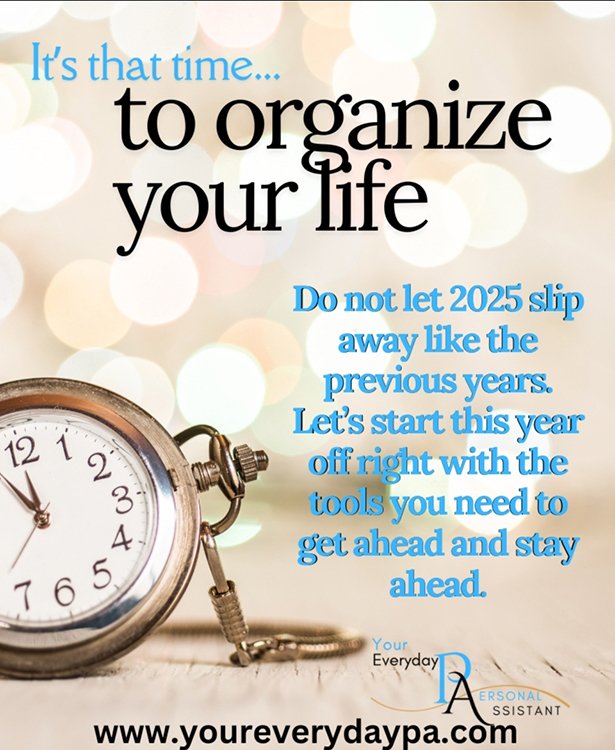The difference between wireless speeds and what they mean to you.
By Dennis Shelly
Wireless local-area networks enable internet connectivity for an increasing number of users in homes, offices, factories, and public locations. There are several options available to home and business owners looking for wireless networking technologies. The two most common options for consumers today are Wi-Fi 5 and Wi-Fi 6 devices. Wi-Fi 5, which was introduced in 2014, was the dominating technology for wireless local area networks for several years. However, since 2019-2020, Wi-Fi 6 has become widely used, with large-scale deployments across the world.
You might notice from product advertisements or tech news that Wi-Fi 5 and Wi-Fi 6 refer to distinct generations of Wi-Fi, with Wi-Fi 6 being newer and having superior performance. However, a newer standard does not always imply that it is the one you need. You might want to give your options some consideration before purchasing the most recent generation This article describes the distinctions between Wi-Fi 5 and Wi-Fi 6, as well as the benefits and drawbacks of each.
The key differences between Wi-Fi 5 and Wi-Fi 6.
The most recent generation of Wi-Fi standards is backward compatible with earlier generations. It marks a considerable advancement in both technology and available features. Wi-Fi 6 keeps all of the features of Wi-Fi 5 while adding new ones.
Speed of data transfer
Wi-Fi speed increases with each generation. The theoretical maximum data transfer speed of Wi-Fi 5 is 6.9 Gbps. In practice, the 802.11ac standard offers an average transfer speed of around 200Mbps. Furthermore, Wi-Fi 5 MU-MIMO technology allows only four devices to connect at the same time. Wi-Fi 6, on the other hand, is a significantly superior option in terms of speed, especially on congested networks. Wi-Fi 6 has a theoretical maximum speed of 9.6Gbps.
Power consumption
Due to a novel feature called the Target Wake Time (TWT) that was absent in previous generations, Wi-Fi 6 delivers special power conserving benefits. TWT is a technology that reduces the amount of time a peripheral device spends unproductively connected to the Wi-Fi network. To extend their sleep time, devices can control when their Wi-Fi will be active to send and receive data. As a result, using Wi-Fi 5 consumes more power than using Wi-Fi 6.
Network security
For a secure connection, Wi-Fi 5 supports the WPA and WPA2 protocols. These are major security improvements over the now-obsolete WEP protocol, but it now has multiple vulnerabilities and weak spots. Wi-Fi 6 has raised the bar by implementing the most recent security protocol, WPA3. WPA, WPA2, and WPA3 protocols are thus used simultaneously by Wi-Fi 6-enabled devices. Wi-Fi Protected Access 3 enhances multi-factor authentication and encryption.
Orthogonal Frequency-Division Multiple-Access (OFDMA)
Both Wi-Fi 5 and Wi-Fi 6 use OFDM to control network access. It is a technology that regulates how many users can access a certain subcarrier at once. The same frequency bands’ existing subcarrier spaces are multiplexed by OFDMA technology. By using this, users can quickly locate a free subcarrier instead of having to wait in line for one.
Latency
Latency is the time it takes to transfer data packets from one location to another. Low latency speeds approaching zero are desirable and show little or no delay. Wi-Fi 6 has lower latency than Wi-Fi 5, making it ideal for businesses and corporate organizations. This feature of the latest Wi-Fi models will also be appreciated by home users because it always guarantees faster internet connections.
Frequency bands
Wi-Fi 5 exclusively uses the 5GHz band, which has less interference. The disadvantage is that the signals have a lower range and are less capable of penetrating walls and other impediments. Wi-Fi 6 uses two band frequencies, the regular 2.4Ghz, and the 5Ghz, allowing devices to automatically search for and use the band with the least interference and best signal strength.
Wi-Fi 6 is quickly becoming the standard in wireless networking and will be essential to IT infrastructure over the next years. Understanding the distinctions between Wi-Fi 5 and Wi-Fi 6 is important for transitioning to a more robust networking landscape and determining which networking standard is suited for whatever use case. As connectivity becomes more important in modern companies and enterprise IoT becomes the standard, understanding these differences and capabilities will be more important than ever.
Still not sure which wireless technology is right for you? Or perhaps have some additional questions? We can help! Our Eggsperts are eggcellent in the newest wireless network technologies and are standing by. Please contact us by visiting our website at www.eggheadit.com, by calling (760) 205-0105, or by emailing us at tech@eggheadit.com with your questions or suggestions for our next article.
IT | Networks | Phones | Security | Automation