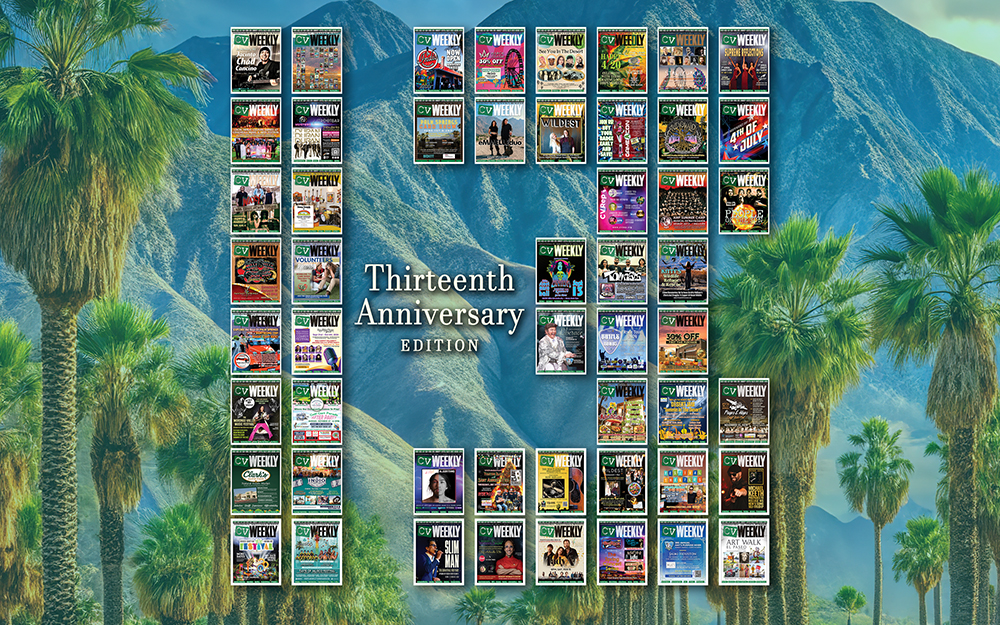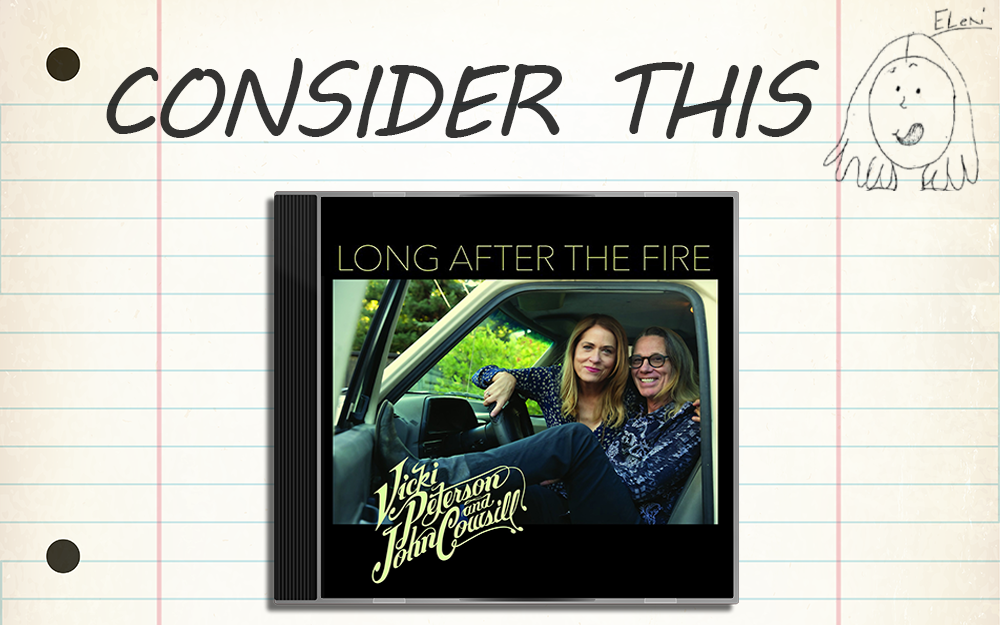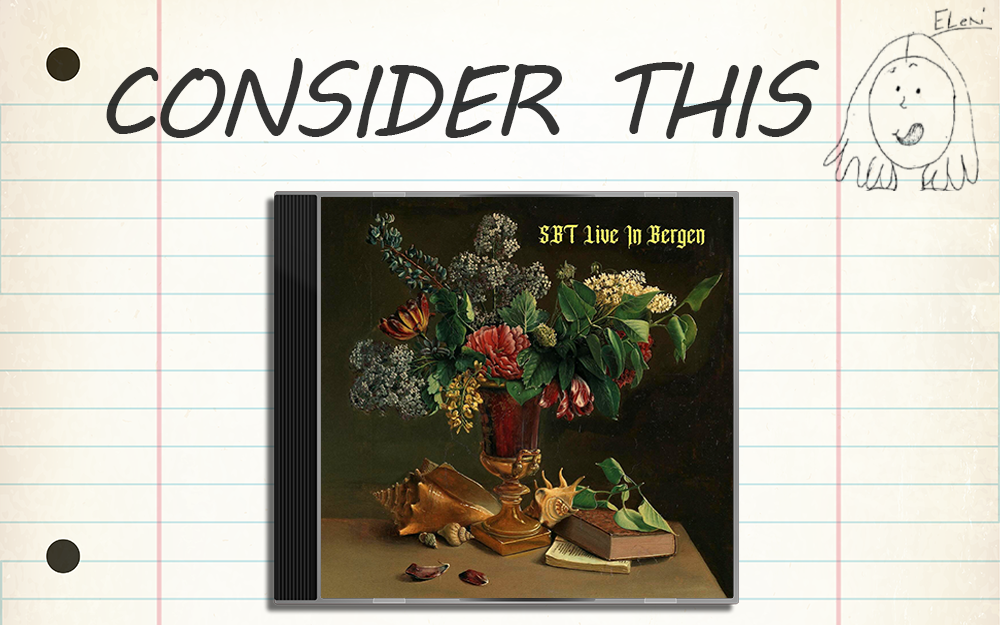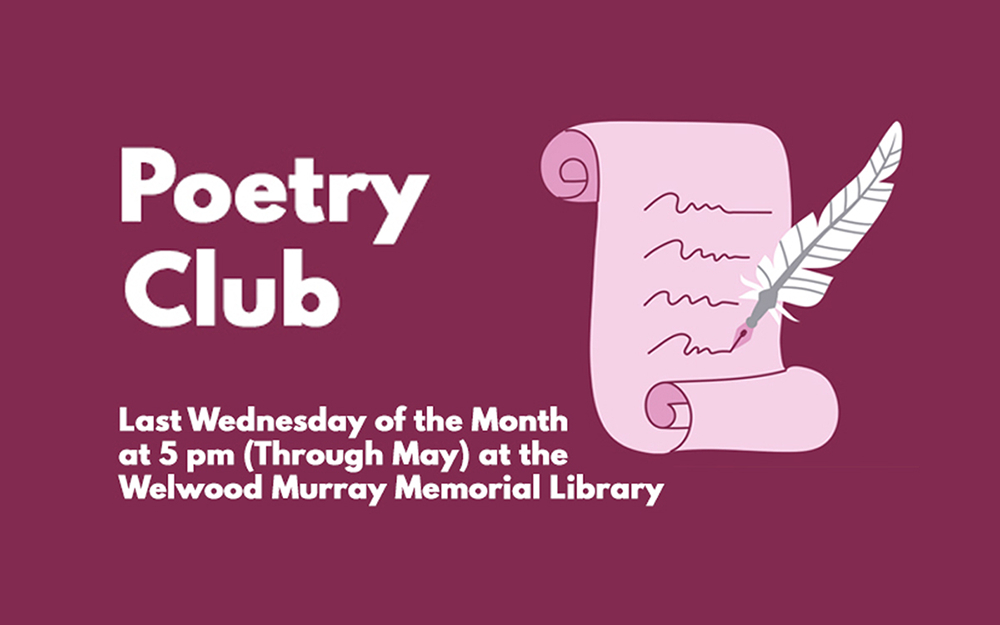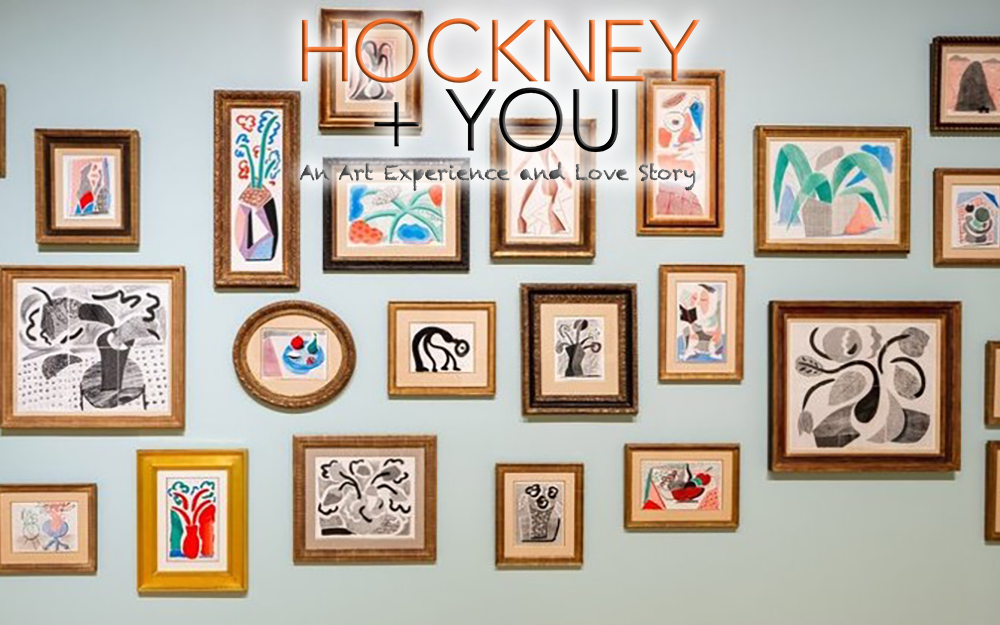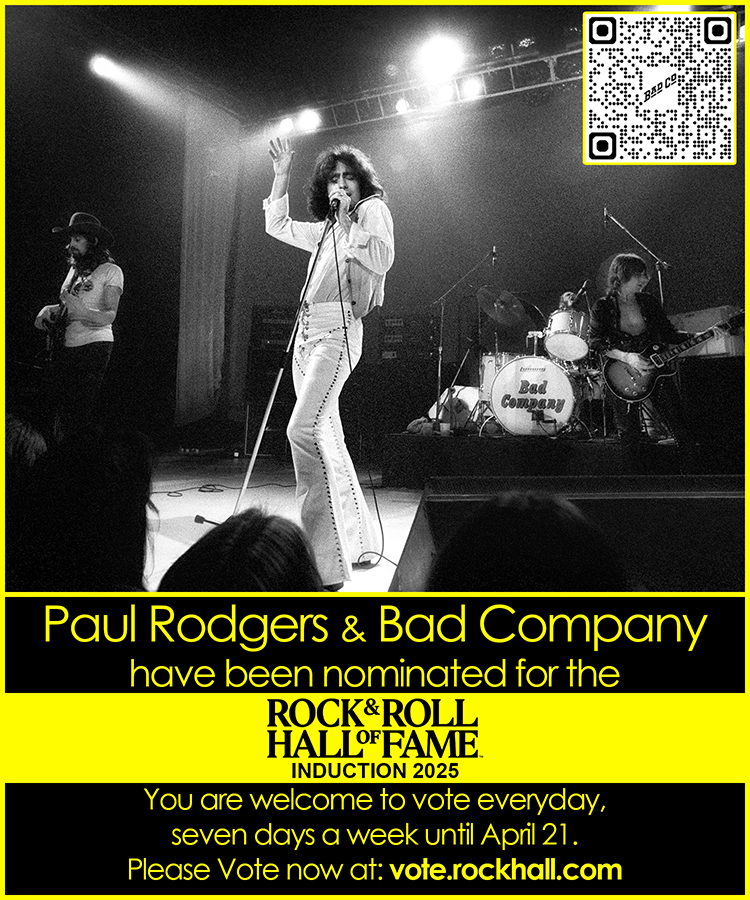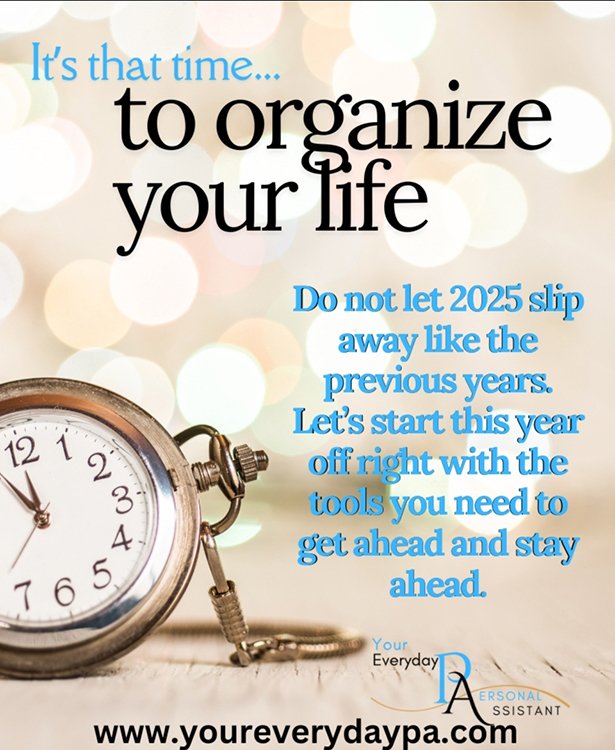What is macOS Monterey and its all-new features to know about?
By Dennis Shelly
EggHead IT
On June 7, 2021, during Apple’s WWDC21 keynote, the company revealed its long-awaited new macOS: Monterey (also known as macOS 12). macOS Monterey is a smaller update than macOS Big Sur, but it still includes several noteworthy new features that improve the Mac experience. Users can enjoy various new features in this version of macOS, including Universal Control, Shortcuts, and AirPlay for iMac, improved FaceTime capabilities, a redesigned Safari (with Tab Groups), and more.
This article covers the basics of the operating system, including which devices it supports, how to get it, and more.
What is macOS Monterey?
macOS Monterey is the most recent update for the Mac family of devices (which includes the MacBook Air/Pro, iMac, Mac Pro, and Mac Mini). Apple’s newest operating system, macOS Monterey, is designed to work seamlessly across all Apple devices. It’s much more customizable than prior Operating systems, and it makes it easier than ever to share information with friends and between iPad and iOS. The company says that macOS 12 provides “new ways for people to connect, get more done, and work more seamlessly across their Apple devices.”
Although it is still in beta until the major public release in the fall, we have compiled a list of some amazing features to look forward to in the public release.
What are the new features of macOS Monterey?
- One of the most significant updates is Universal Control, which allows a single mouse, trackpad, and keyboard to be used across numerous Macs as well as the iPad for data transfer. There’s also a new AirPlay to Mac option, which allows you to AirPlay movies, games, photos, and more from your iPhone or iPad to your Mac, as well as use the Mac as a multiroom audio speaker.
- Safari now includes a new tab bar that blends in better with the background, as well as Tab Groups for grouping your active tabs so you can switch between activities without losing your open tabs. Tab Groups can be synced and shared across all of your devices.
- FaceTime features spatial audio, which makes voices sound as if they’re coming from where the person is on the screen, and Voice Isolation eliminates background noise. There is also a Wide Spectrum sound mode for when several call participants are present in the same room. Portrait Mode, like the iPhone photos feature, blurs out the background behind you.
- Users can now watch movies and TV shows, listen to music, and share their screen with friends and family in real-time using FaceTime’s new SharePlay feature, which also supports third-party apps. Shared With You in Messages saves the material that others send you in Photos, Safari, Podcasts, News, and Apple TV.
- With macOS Monterey, the iOS Shortcuts application extends to the Mac, making all of your iPhone shortcuts (and more) available on the Mac. Apple has created a shortcut gallery, and the Shortcuts application is incorporated throughout macOS for launching shortcuts from the menu bar, Finder, Spotlight, Siri, and other places.
- Focus, which is also available on iOS, is a productivity app featuring modes for Work, Personal Life, and more, as well as customizable options. Focus primarily filters out notifications that aren’t relevant to your current activity and informs others that you’re unavailable. When you activate Focus on one device it is shared across all of your devices.
- Quick Note is a feature in the Notes app that allows you to jot down notes in any app or while browsing any website, it supports links from various applications. Notes now support collaborative features with mentions, an Activity View with edit history, and tags for organization. The Maps app includes an interactive globe that may be used to explore various places around the world.
- With Live Text, macs use on-device machine learning to detect text in photographs, which can then be copy-pasted, or otherwise interacted with in the same way as typed text. Machine learning is used by Visual Lookup to offer details about animals, art, locations, plants, and more in photos, and these two features are available across macOS.
- Apple has improved its paid iCloud plans to iCloud+, which includes iCloud Private Relay, it allows you to mask your surfing patterns and the IP address from third parties. iCloud+ also features Hide My Email, which allows you to keep your email address private, as well as improved HomeKit Secure Video support.
- Other significant new privacy features include Mail Privacy Protection, which prevents emails from using tracking pixels, and the Mac recording indicator, which now alerts you if a Mac application is using the microphone.
- The AirPods Pro and AirPods Max now support Spatial Audio on M1 Macs, and there are additional Accessibility options. There are many macOS Monterey features that are exclusive to M1 Macs, including Live Text, Portrait Mode for FaceTime, comprehensive Maps, on-device keyboard dictation, and limitless keyboard dictation.
Which devices are compatible with macOS Monterey?
According to Apple, the following Mac models are capable of running macOS Monterey:
- MacBook, early 2016 and later
- MacBook Air, early 2015 and later
- MacBook Pro, early 2015 and later
- Mac Pro, late 2013 and later
- Mac Mini, late 2014 and later
- iMac, late 2015 and later
- iMac Pro, 2017 and later
How can I get macOS Monterey?
Even if the wider audience does not have access to the beta version of macOS, it is quite simple to obtain the most recent version; all you have to do is go to the Apple Beta Software Program website for macOS and follow the procedures that Apple offers to join the beta program. The developer beta of macOS Monterey is now available to Apple Developer Program members at developer.apple.com. The public beta of macOS Monterey is currently accessible to Mac users at beta.apple.com, and macOS Monterey will be released as a free software upgrade in the fall of 2021. Some features may not be available in all countries or languages.
Conclusion
We hope that reading this article has given you a better understanding of the updated experience and new features that Apple has been working on for the next version of macOS, which will be ready for production in the fall for a wide audience. Unfortunately, one of the most significant new Mac features, Universal Control, is not yet available in the initial public or developer betas. Universal Control claims to provide seamless control of one or more Macs and iPads with a single keyboard and mouse. Apart from Universal Control, macOS Monterey includes several of the new updates, features, and upgrades. The aforementioned features stood out as particularly noteworthy, although this summary is only a taste of what’s new in macOS.
Still, have questions about the new macOS Monterey upgrade and whether your Apple product is eligible for the new OS? Please contact us by calling (760) 205-0105 or emailing us and our Mac Eggsperts are happy to help you with your questions.
IT | Networks | Security | Phones | A/V | Integration