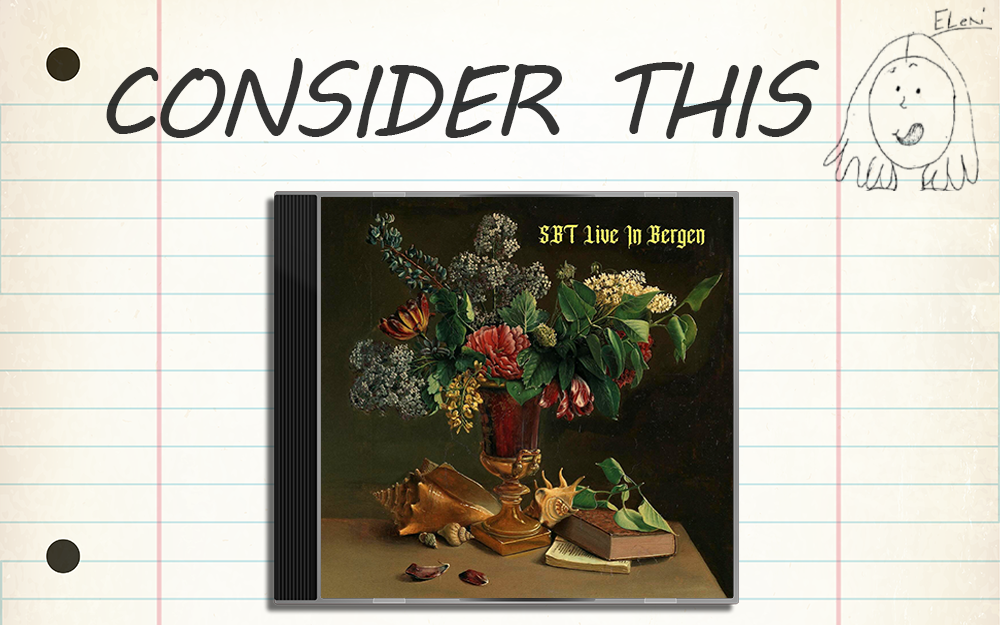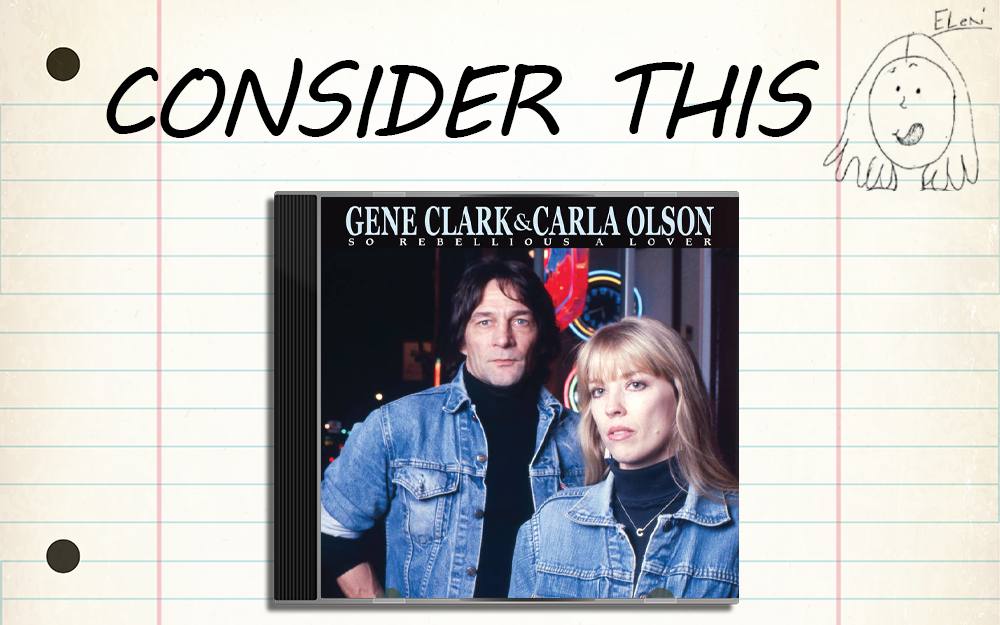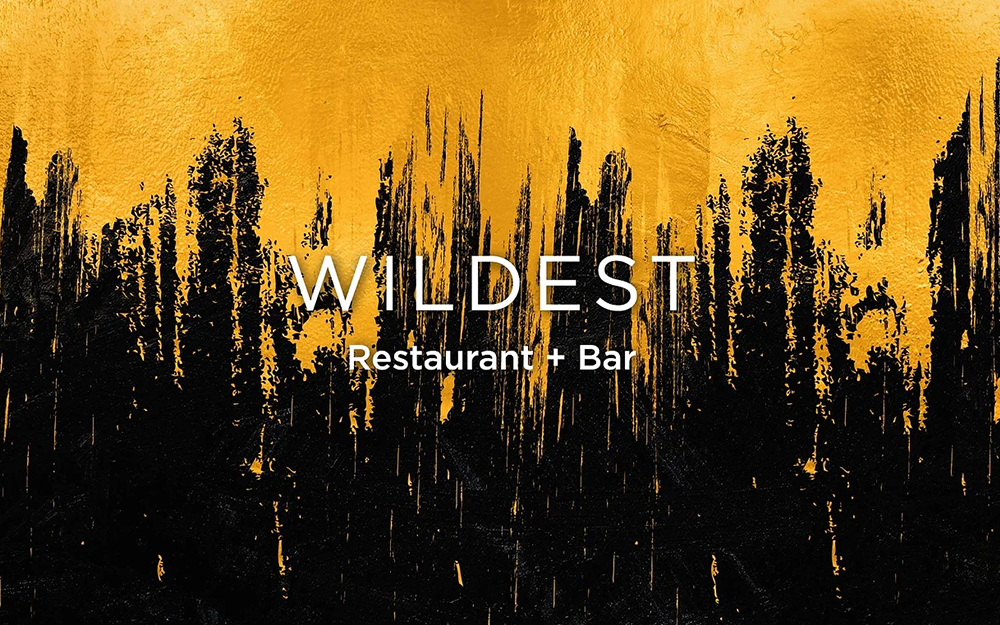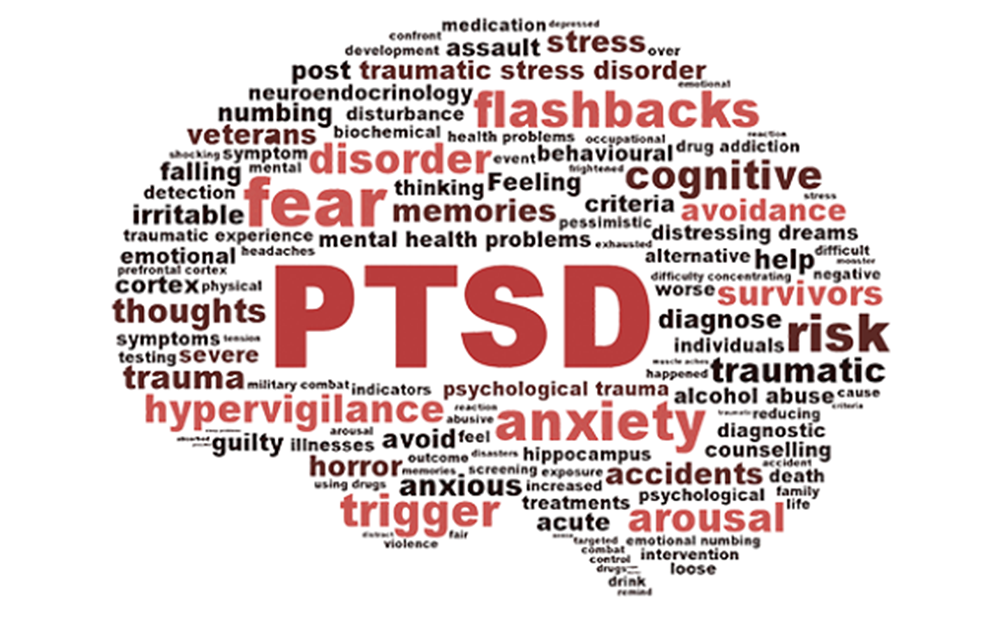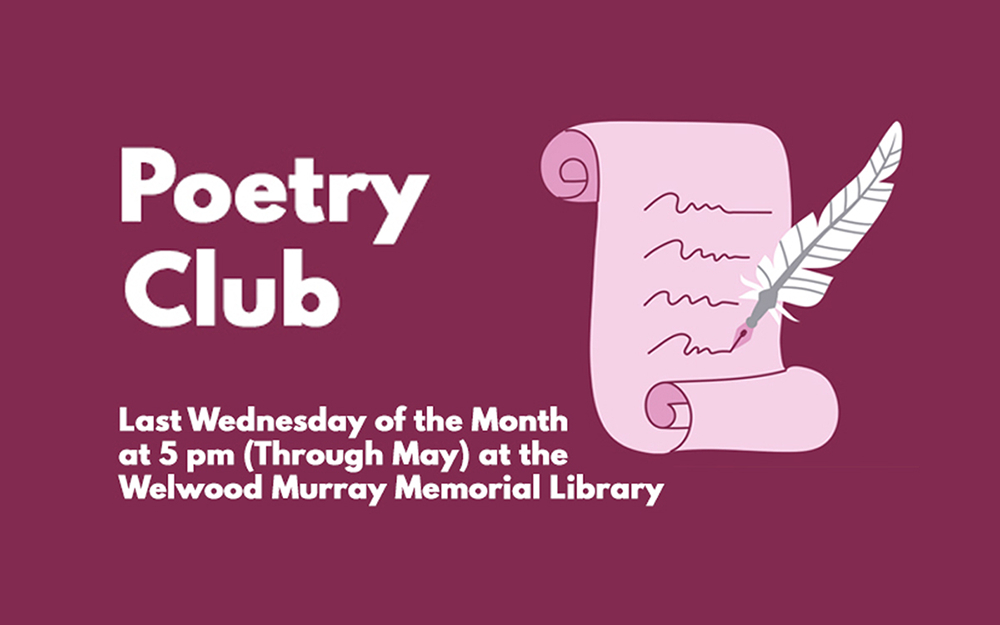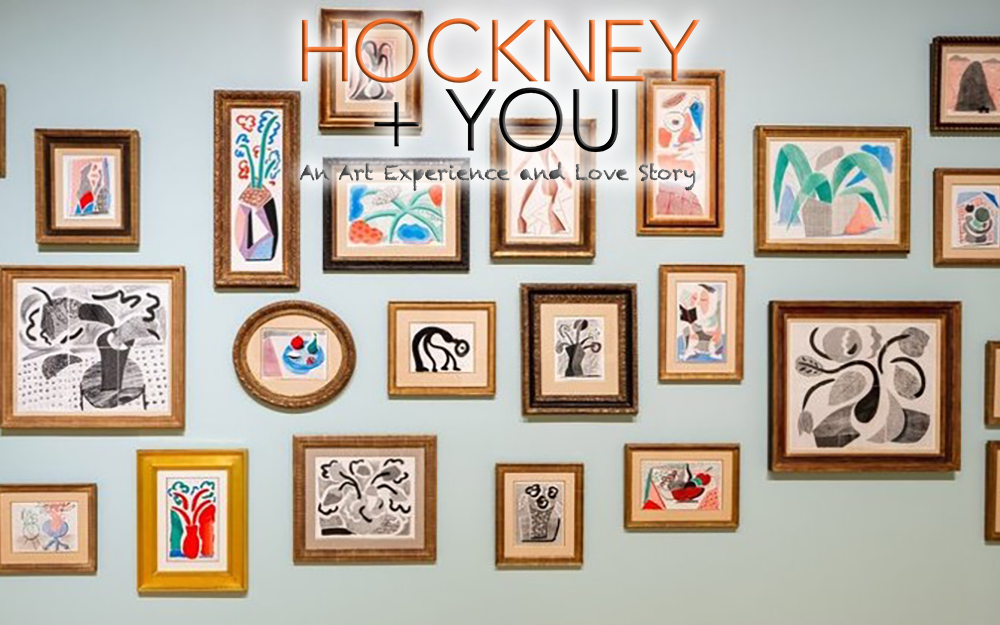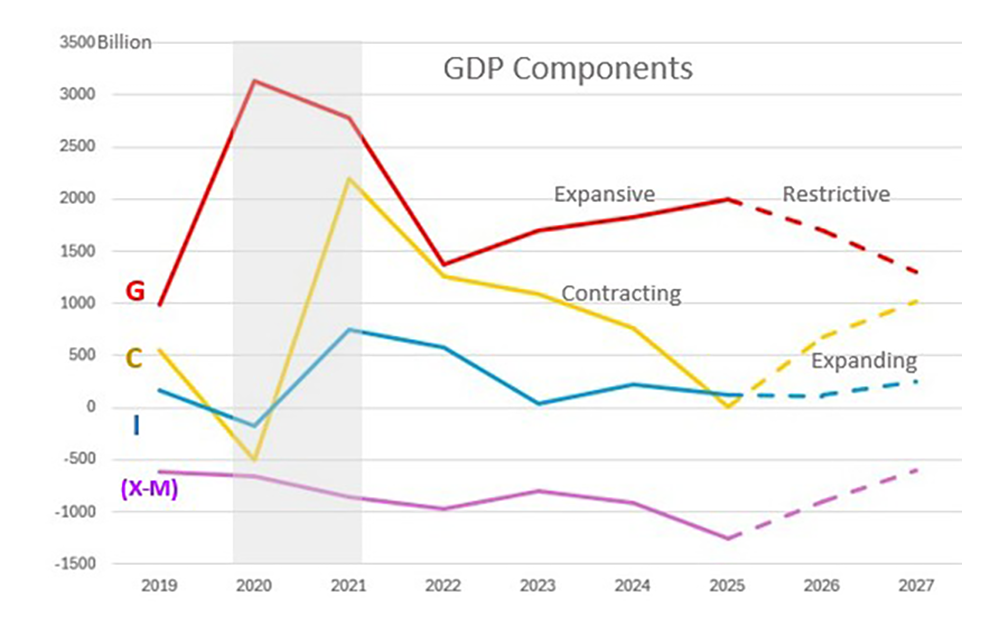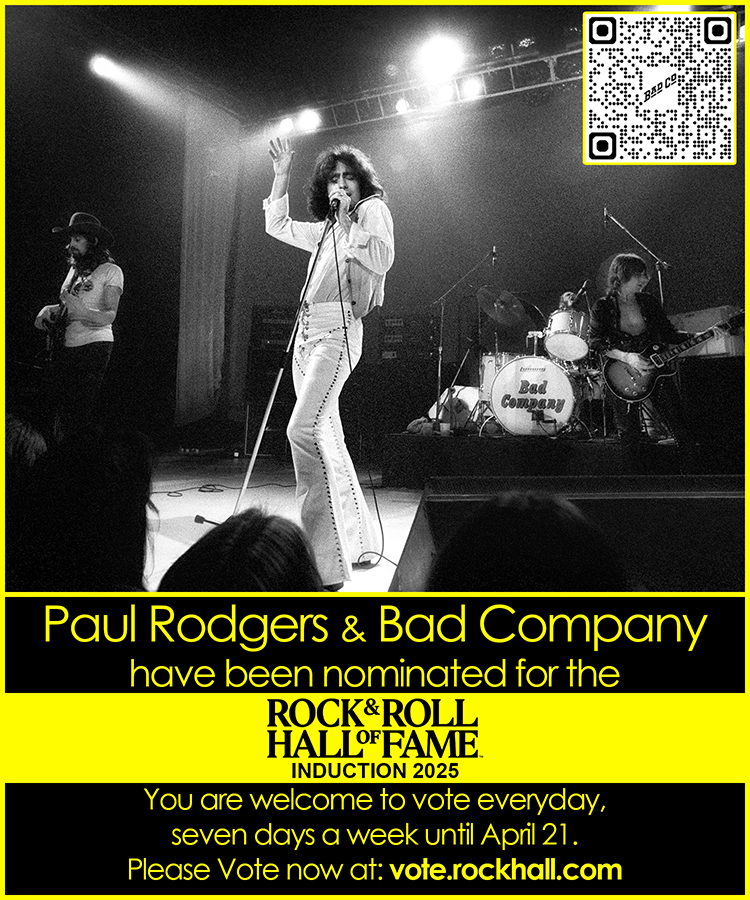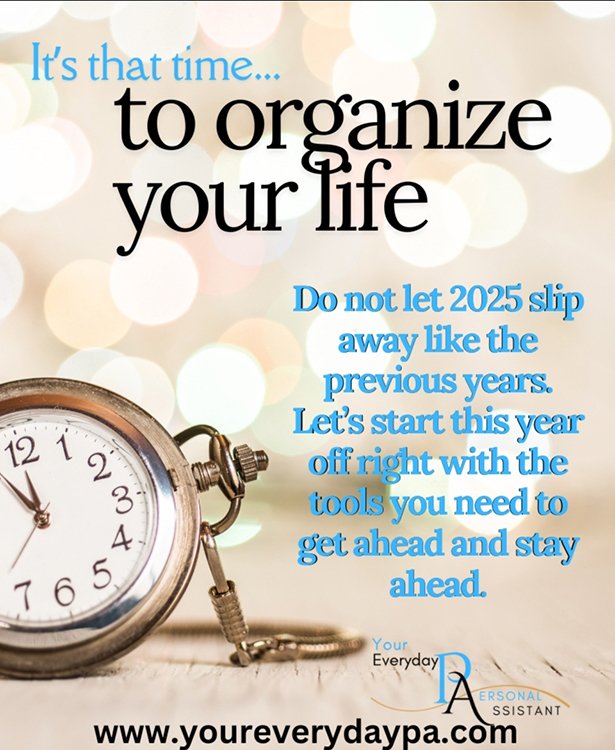
5 ways to determine if it’s time to upgrade your equipment.
By Dennis Shelly
Streaming high-quality videos online require a fast internet connection as well as a server capable of handling the data traffic. Users rarely encounter video playback problems on Netflix since the platform is well designed for watching high-resolution movies and TV shows. This is not to say that Netflix is immune to occasional errors and issues. For example, you’ve probably seen a spinning wheel on Netflix while watching your favorite show. Most of the time, this means that your internet connection is slow and that the app is having difficulty loading the content. It is also likely that the issue is due to a defective system or a problem with Netflix’s server.
According to Netflix’s official support page, the first thing you can do if you’re experiencing constant buffering is to check your basic settings. First of all, check your internet connection. If you’re using a wireless connection, ensure that the signal is strong and that other users aren’t hogging your bandwidth. To access any Netflix content, a minimum constant download speed of 0.5 megabits per second (Mbps) is required. If the connection seems to be working properly, turn it off and then restart your machine or video game console.
 There may be different solutions for different types of devices, that are: Blu-ray player, Computer, Game console, Mobile phone or tablet, Set-top box, Smart TV and Streaming media player. In case if you’re Streaming on your Desktop, turn off any unwanted background applications or games that might be hogging resources. Make sure a patch or other downloadable content (DLC) isn’t downloading if you’re watching a movie on a console. If your buffering issues continue, try resetting your home network and then using a free Internet speed test to check your download speed. Finally, rather than relying on wireless, link your devices directly to a modem or router to reduce the chances of service interruption.
There may be different solutions for different types of devices, that are: Blu-ray player, Computer, Game console, Mobile phone or tablet, Set-top box, Smart TV and Streaming media player. In case if you’re Streaming on your Desktop, turn off any unwanted background applications or games that might be hogging resources. Make sure a patch or other downloadable content (DLC) isn’t downloading if you’re watching a movie on a console. If your buffering issues continue, try resetting your home network and then using a free Internet speed test to check your download speed. Finally, rather than relying on wireless, link your devices directly to a modem or router to reduce the chances of service interruption.
5 ways to determine if it’s time to upgrade your equipment
With entertainment technology and equipment continually changing, it can be difficult to know when to update your gear. It can also be very tempting to buy the best and newest equipment when you do not need to. This would also be rather impractical, given how often new equipment is released these days and how costly it would be. Experts recommend that you upgrade your equipment at least every five years. If you use a lot of smart home devices or have a habit of purchasing new laptops, tablets, and other primary Wi-Fi devices, make it every two to three years. That means there are potentially a lot of us who can benefit from upgrading to new equipment. Here’s how to make sense of it all and make the right update at the right moment.
- Something is too slow to be useful: If your workstation continues crashing and you are unable to stream movies properly as a result, it may be time to replace your equipment. Not necessarily the entire machine, but replacing components can sometimes solve the problem. Even simple things like ensuring sure your desktop isn’t cluttered with files and closing applications you’re not using can help your computer run faster.
- Incompatibility: As time passes and technology advances, the methods through which we connect our equipment to computers evolve as well. Another issue with compatibility is that if your equipment is relatively old, it may not always operate with newer hardware and software.
- If Something Isn’t Working Right: Consider some factors if an item in your video streaming equipment inventory isn’t performing as it should. Is it worth repairing or should it be upgraded?
It’s usually best to try to get it fixed if it’s a very nice piece of antique equipment that gives you a great video or effect that’s difficult to replicate on a current version. It’s possible that all it needs is a new piece, which would be a reasonably simple fix. It might be wiser to replace or upgrade to a newer model or version if it’s an easily replaceable and relatively low-cost piece of equipment.
- Upgrading to the next generation of technology: Computer technology and security are continually evolving, and with the release of the latest generations, we’ve witnessed some huge leaps in the last few years. Generational advancements like this leave yesterday’s equipment in the dust, therefore it’s worth updating to new equipment that supports them as soon as it makes sense, even if the one you’re using now is still doing the job.
- Is the manufacturer still supporting the device: This is very important. If the device is no longer supported by software updates or has reached its End of Life (EoL) date, it’s time to upgrade to something newer. Dealing with outdated equipment that isn’t working at its best wastes time.
While this list isn’t exhaustive, it should provide you with lots of ideas for when to upgrade your smart home technology. When you’re ready to consider an upgrade, our Eggsperts are here to help with designing a custom solution that’s just right for you. The most fundamental thing to remember is that you should not only buy for the present but also potential technological developments in the next five years.