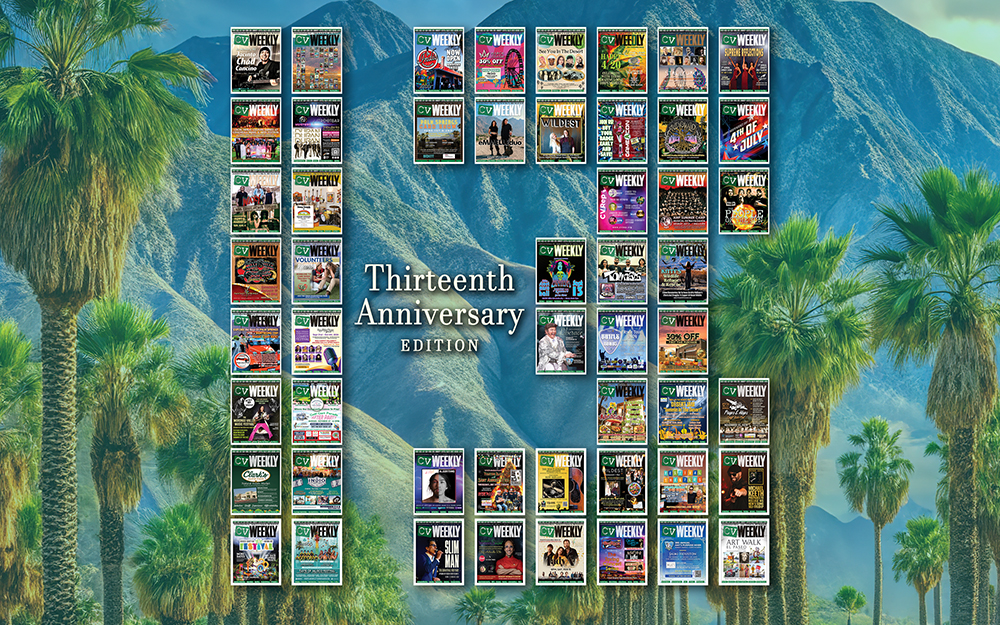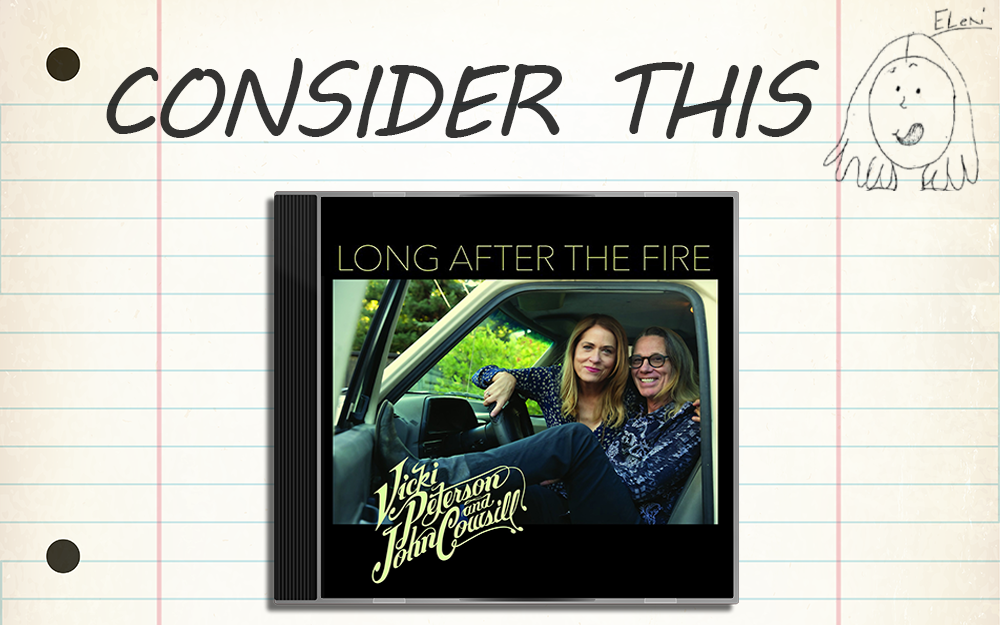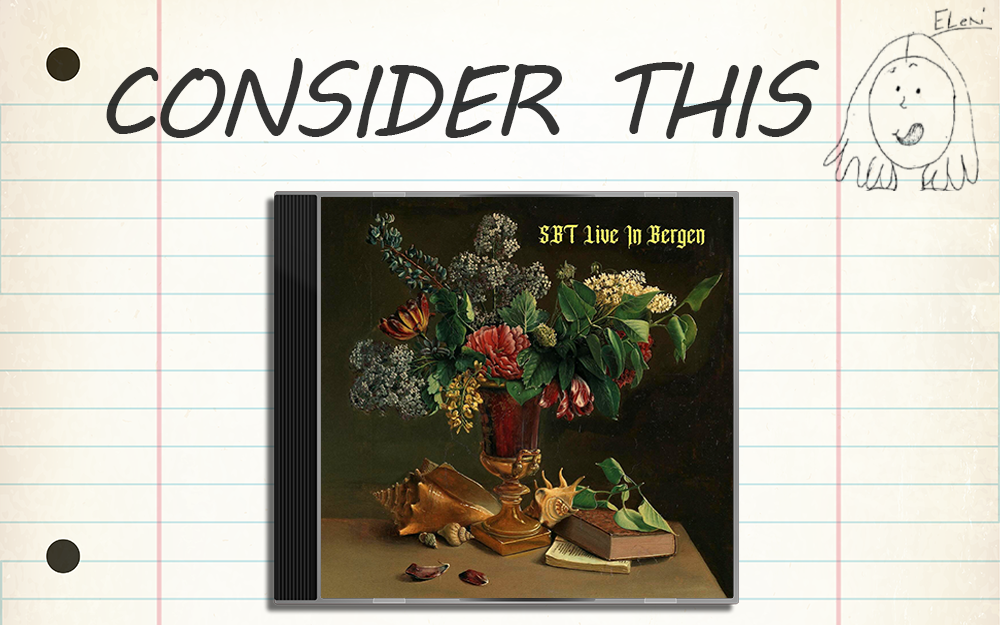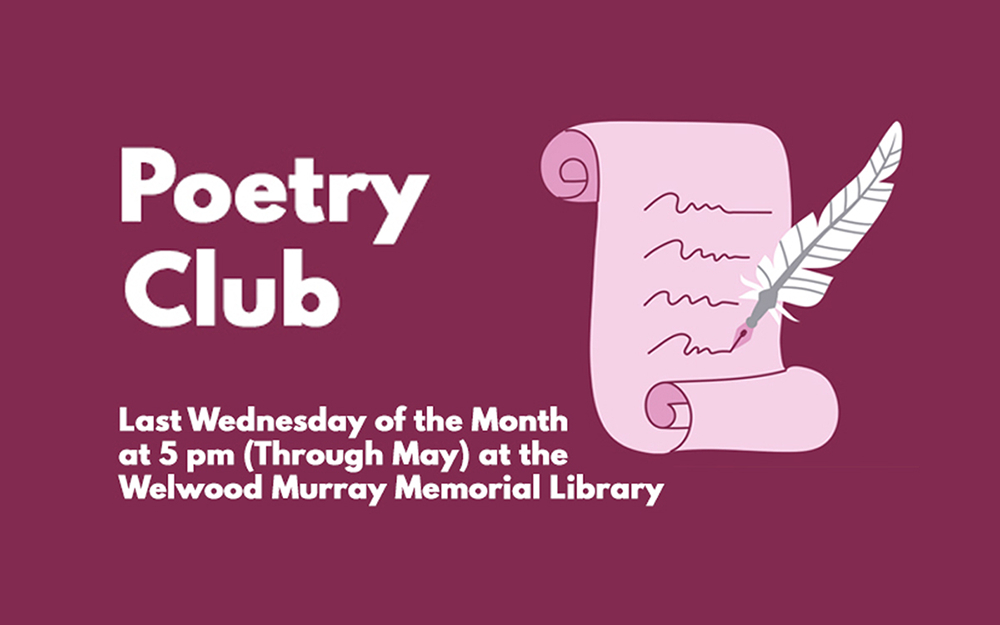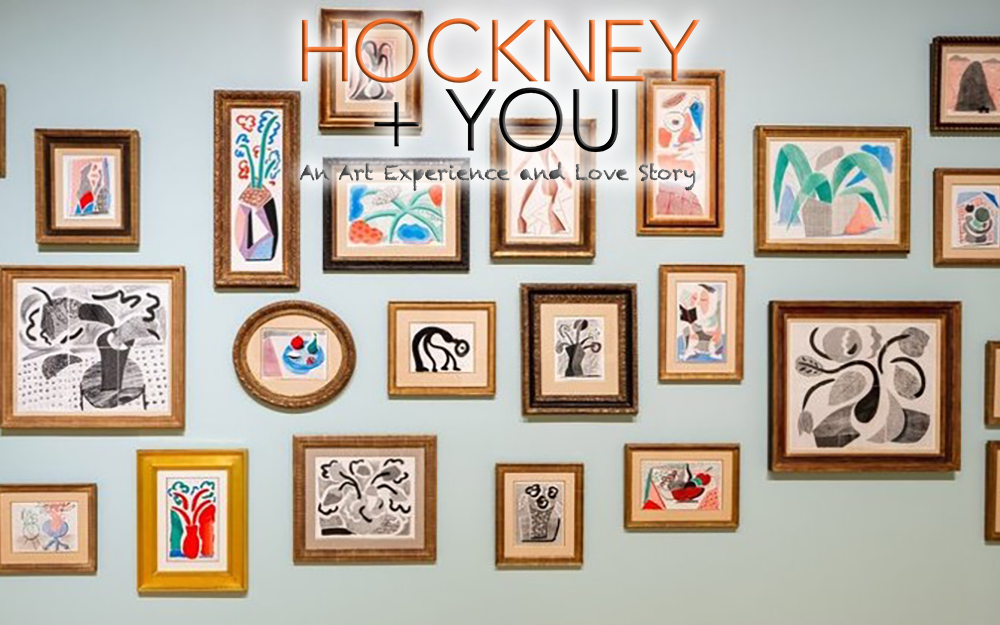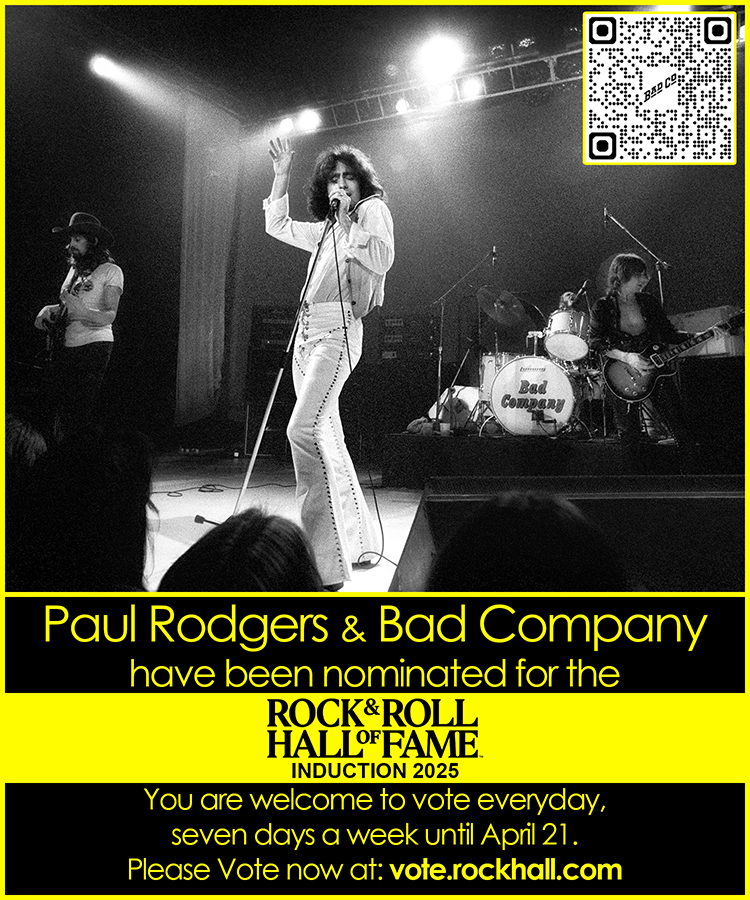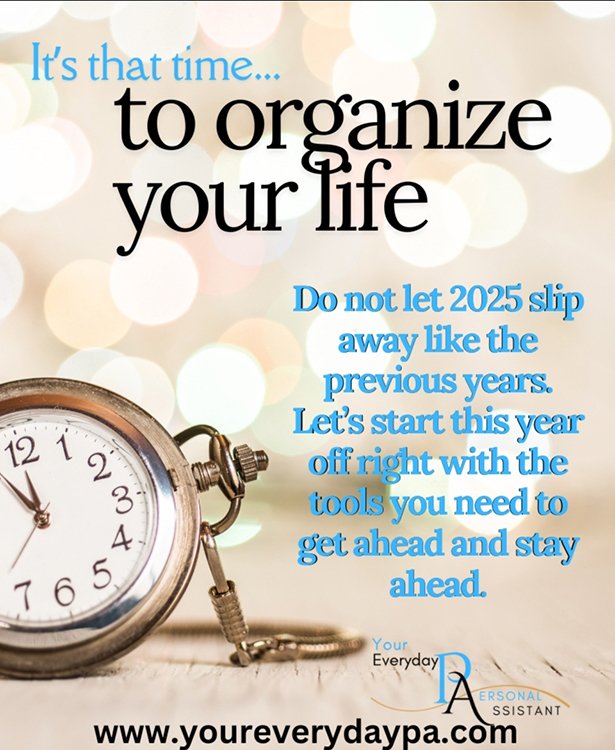By Dennis Shelly
Since 2009, there have been around 500 documented geopolitical cyber strikes throughout the world. In today’s digital environment, data and assets are being kept in computer systems and networks, as well as on the cloud. With the current global events, Cyberwarfare has become an even more significant danger to governments, infrastructure, and their populations. These cyber-threats aren’t limited to nearby cities or nations as the digital world has flattened geography as we understand it. Cyber operations have become a central part of regional conflict and great power competition in recent years. State-sponsored hackers have mapped key infrastructure, used misinformation campaigns to destabilize democratic processes, held data hostage, and stolen personal and proprietary information, and state secrets.
In this article, we will learn more about the nature of these attacks, as well as give 5 quick tips to help you protect yourself.
Geopolitical Cyber Security Threats
Cyberattacks are becoming more frequent and severe at a time when geopolitical tensions are rising, prompting top executives in every organization to consider cyber resilience. There are two types of possible victims in cyber conflict: those who are aware that they are being targeted and those who are not. Critical infrastructure businesses understand they will be targets in cyber wars and they’ve been investing in cybersecurity to improve industry resilience. The US Cybersecurity and Infrastructure Security Agency have recently been very active in issuing warnings to all organizations. However, there is frequently a mismatch between how cyber-resilient a company’s board believes it is and what cyber specialists think.
According to a recent World Economic Forum survey, 92% of company executives believe cyber has been integrated into their organizational risk-management plans, while just 55 percent of cyber leaders agree. It can be difficult to determine if an attack of this nature is driven by criminal or political motives (is it ‘ransomware’ or ‘ransom war’?), since cybercriminals may strive to exploit the general uncertainty of any political crisis. All organizations should be aware that the question is not whether they will be attacked, but when.
5 Quick Tips to Help Protect Yourself
- Passwords
There are various methods to protect yourself from cyber threats, one of them is to use secure passwords. The best password is one that you can remember and that others, including malicious software that try every password combination, will find difficult to guess. Change your passwords multiple times a year for further security.
- Patches
Updating apps and software systems on a regular basis can help protect you from cyber threats. When doing updates, ensure that you receive the most recent security patches. This makes it more difficult for cybercriminals to exploit vulnerabilities in your systems.
- Operating System Updates
Cybercriminals can encrypt your data, mine cryptocurrencies on your hardware, intercept your payment credentials, find materials for extortion, and more by exploiting a vulnerability in the operating system. Operating system attacks are among the most widespread and destructive types of attacks. Because tracing and resolving vulnerabilities in operating systems is a continuous activity, regular upgrades are recommended. This is true for laptops as well as mobile devices.
- Anti-Virus/Internet Security Applications
It goes without saying that you should maintain your security software up to date as well. Every day, new Trojans and infections emerge. Antivirus protection requires regular and timely updates to keep you secure from cyber attacks. Although your antivirus software typically updates itself by default, which is both easy and secure, double-check the settings just in case. Antivirus software, as well as the malware databases on which it relies, must be updated on a regular basis.
- Additional Application Updates
We are constantly reviewing and updating documents, so it is not surprising that cybercriminals frequently leverage weaknesses in the Microsoft Office and Adobe suites for attacks. For example, attackers downloaded Locky ransomware to victims’ computers by exploiting a weakness in Microsoft Word’s DDE feature. Following that, a ransom demand was made, along with a threat to delete or disclose private material. Microsoft issued a fix a short time thereafter. The lesson is to update your support applications and office software as soon as possible to protect your files, reputation, and money.
It may feel challenging or overwhelming to stay safe online, but it doesn’t have to be. When it comes to combating cyber threats, careful action and the deployment of great security software are a step in the right direction. Applying updates, backups, and patches on an ongoing basis is especially important when dealing with this form of attack since they allow you to be properly prepared even in the worst-case scenario. As professionals, we must prepare for such interruptions by implementing cyber resilience strategies and business continuity plans.
Our Cyber Security Eggsperts are here and available to help and for advice. Get started by calling (760) 205-0105 or emailing us at tech@eggheadit.com with your questions, service requests, or technology upgrade advice.
IT | Networks | Security | Phones | A/V | Integration