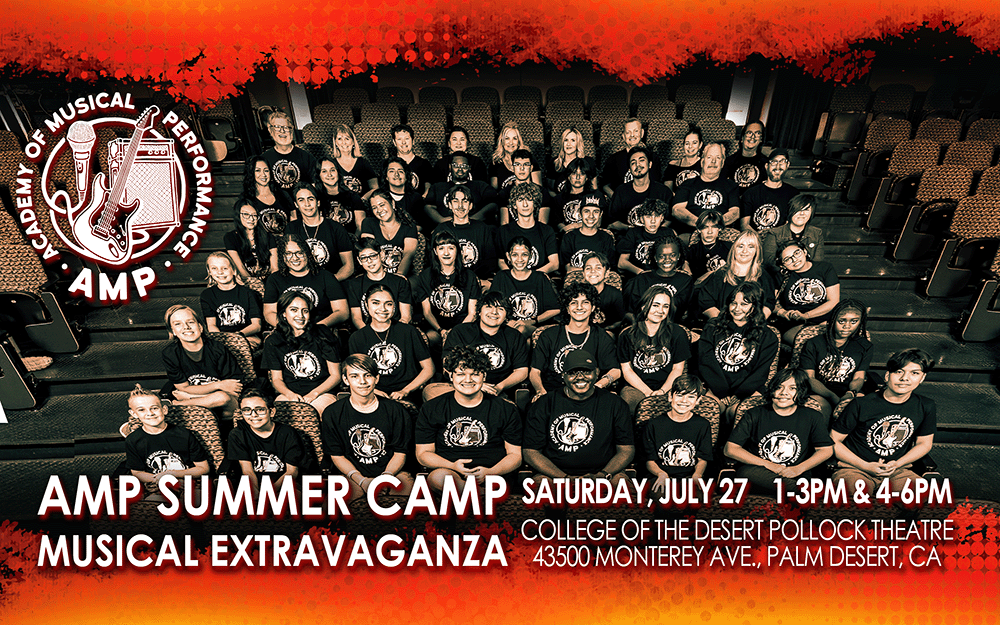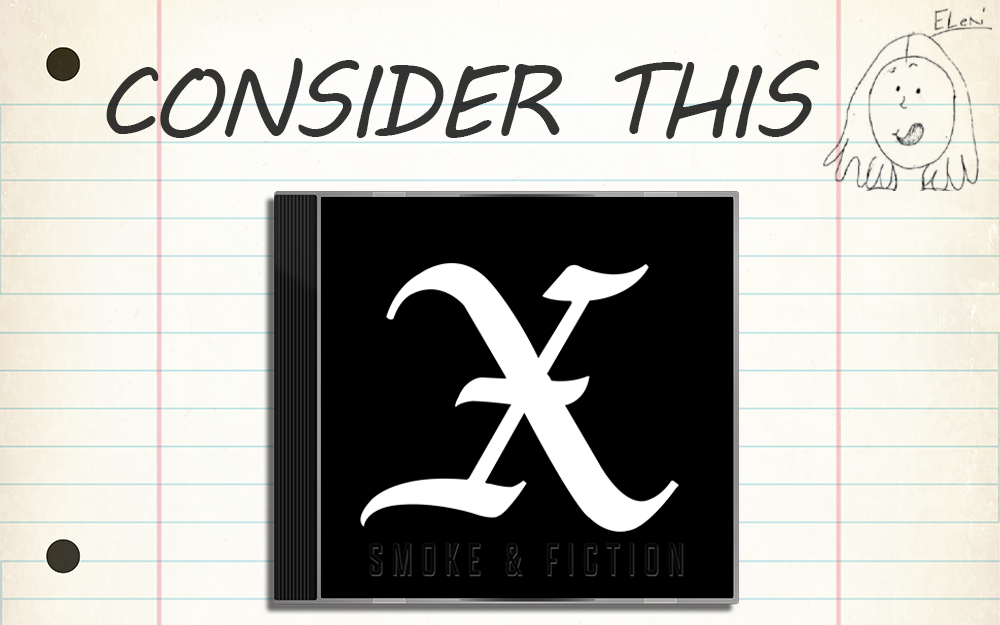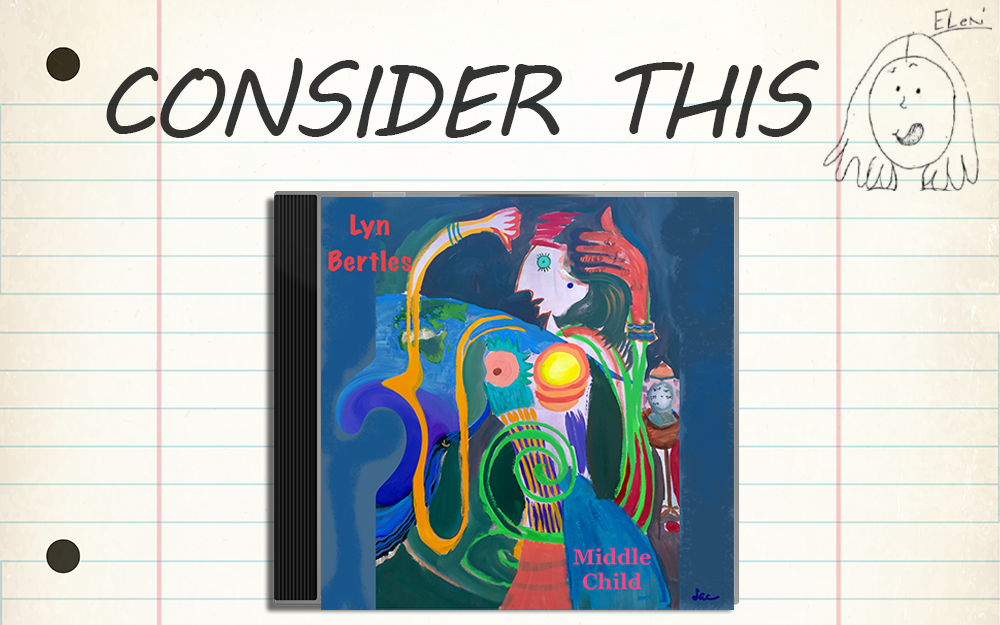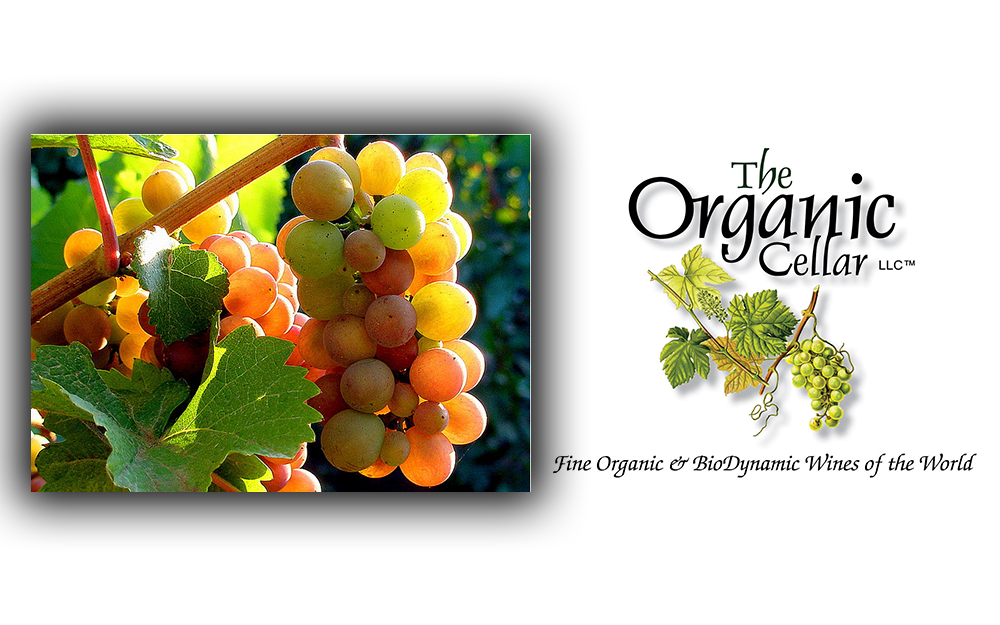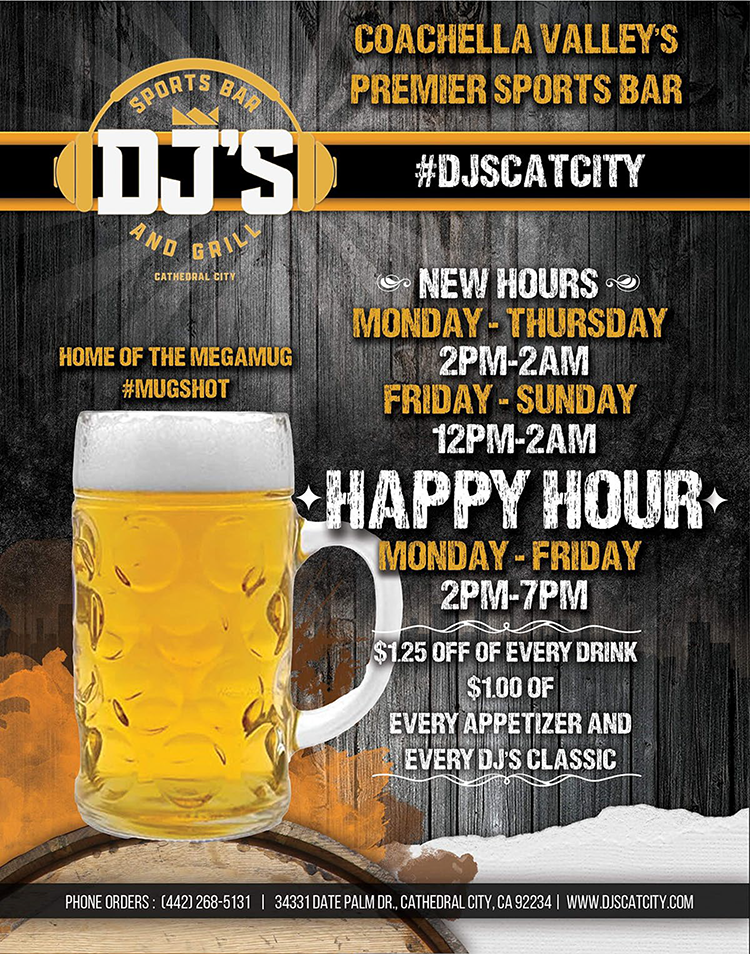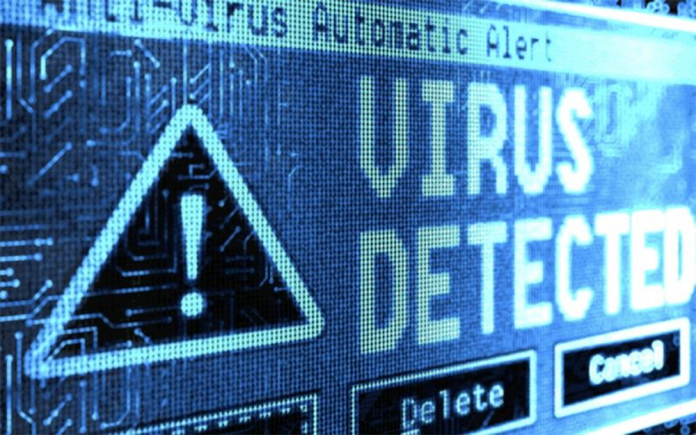
How about your tech devices?
By Dennis Shelly
Following COVID-19, some have called for the world to be better prepared for the next pandemic. These calls are motivated by a belief that the outbreak could have been predicted and avoided, or that the spread could have been more effectively limited, resulting in less social and economic disruption. If we draw the analogy between the spread and infections of microbiological viruses and that of computer viruses, we see that the above statements stand true for both types of viruses.
Maintaining the security of your computer and other tech devices allows you to avoid viruses and direct hacking attempts aimed at stealing your personal information. This will help you to protect your data and help you to save your money. Here are some tips to assist you to limit your online risk when using your work or home computer.
Install antivirus software
Installing and running antivirus software on your devices is necessary if you want to avoid receiving a virus from the internet. Cyber threats have changed, and daily activities such as online banking, shopping, and surfing might expose you to them. Viruses are a big cyber threat, therefore it’s important to keep your devices safe from them. As you buy and browse online, reputable security software can help protect you from phishing and other online threats.
Keep up with the latest updates
In addition to installing comprehensive security software to prevent malware and viruses, keep your devices and it’s security features up to date. Software updates are often released by tech companies to make their devices or software safer to use. In the absence of these updates, hackers can exploit security holes and cause a device to download a virus. Regular updates provide you with the most up-to-date security features, some of which have been designed for specific threats.
Act carefully while opening email attachments
Do not open email messages from unknown senders or email attachments if you do not recognize them – Many viruses are attached to email messages and spread as soon as the attachment is opened. It’s recommended not to open any attachments unless you’re expecting them.
It’s also a good idea to turn off automatic image previews in your email software. This function can be found in the program’s Options or Settings. Some viruses can attach to images and automatically install themselves when the email is opened. You can modify your preferences to only display photographs from trusted sources. This can assist in preventing an infected image from becoming a virus on your computer.
Limit apps’ permission and lock down settings
Making all accounts as secure as possible and limiting app access is an excellent strategy to prevent viruses. Instead of selecting “always-on” in an app’s settings, adjust the setting such that you must grant the app permission each time. Furthermore, if an app asks for access to your contacts or link to other apps in your digital environment, say no. When you allow an app to connect to other parts of your digital footprint, you send over personal information and expose yourself to new threats.
Avoid pirated software
It may seem alluring to get a free copy of a game, movie, or application that everyone else must pay for. However, downloading a cracked or pirated version of software may put your computer or mobile device at risk. Pirated software is frequently obtained from hard-to-find websites or peer-to-peer sharing, both of which comprise people who may be looking for their favorite movie or those looking to spread a virus. Because there is no virus protection built into what is being downloaded, a computer hacker can easily slip a virus into a free application. Sometimes there is no free software available, only a virus. When downloading anything for free, be cautious. If you download pirated material, be sure you have strong antivirus software.
Make a backup of your files
The best form of protection is to back up all your files. Keep your files in three locations: where you work (your computer), an external storage device, and in the cloud. Use an online backup service, or buy two external hard drives and keep one at work and one at home.
If you find that a device has been compromised, you can take several steps. Install security software to assist you in identifying malware and cleaning your device so that you can protect yourself in the future. Malware may require you to delete and restore your device to its default settings in some cases. Do your research first, and make sure you’ve backed up any images and crucial papers to the cloud. With the increase in viral attacks comes a clear personal mandate: if we want to continue living and enjoying the amazing benefits of a connected existence, we must also work together to make internet safety and privacy a priority.
Still have questions about securing your devices? Or perhaps have some additional questions? We can help! Our Eggsperts are eggcellent in the newest security technologies and are standing by. Please contact us by visiting our website at www.eggheadit.com, by calling (760) 205-0105, or by emailing us at tech@eggheadit.com with your questions or suggestions for our next article.
IT | Networks | Business Phones | Security | A/V