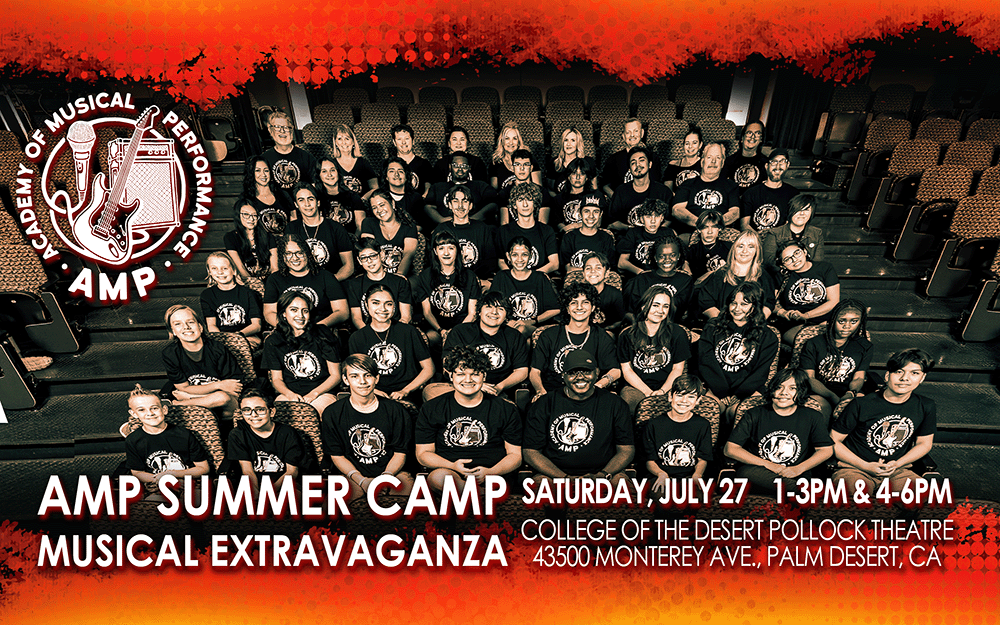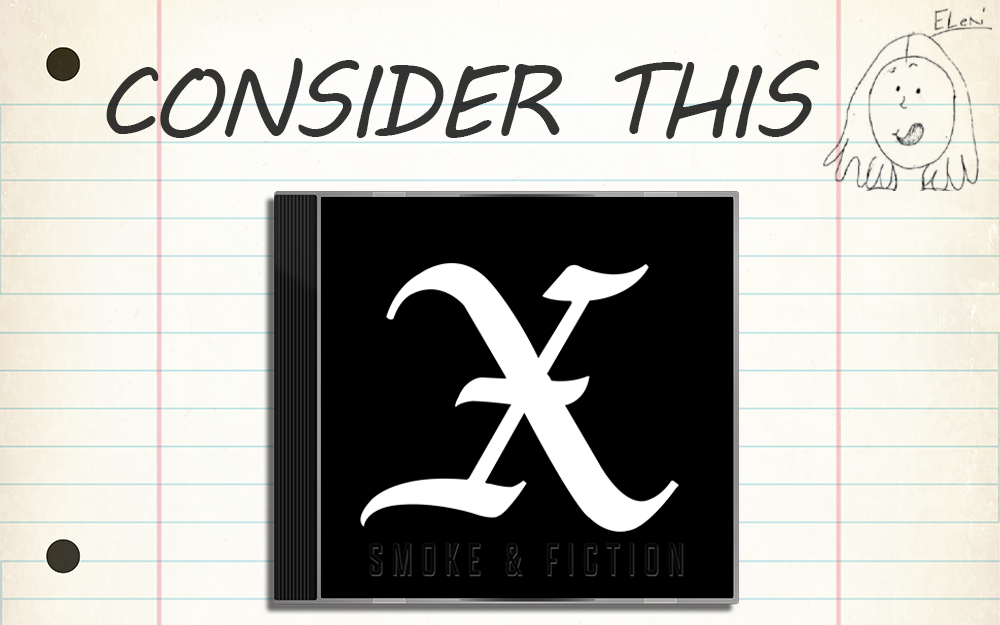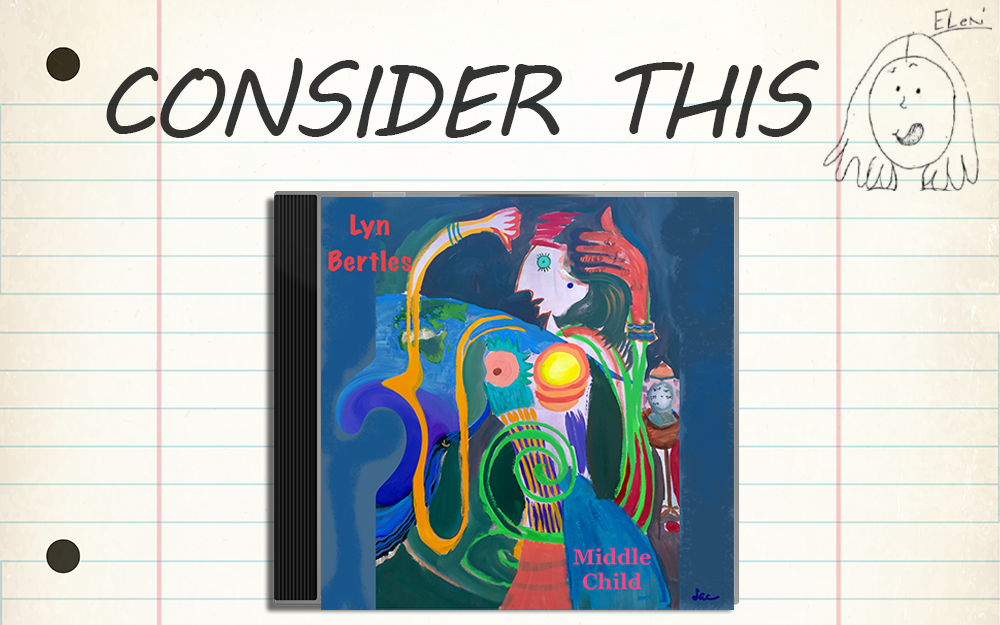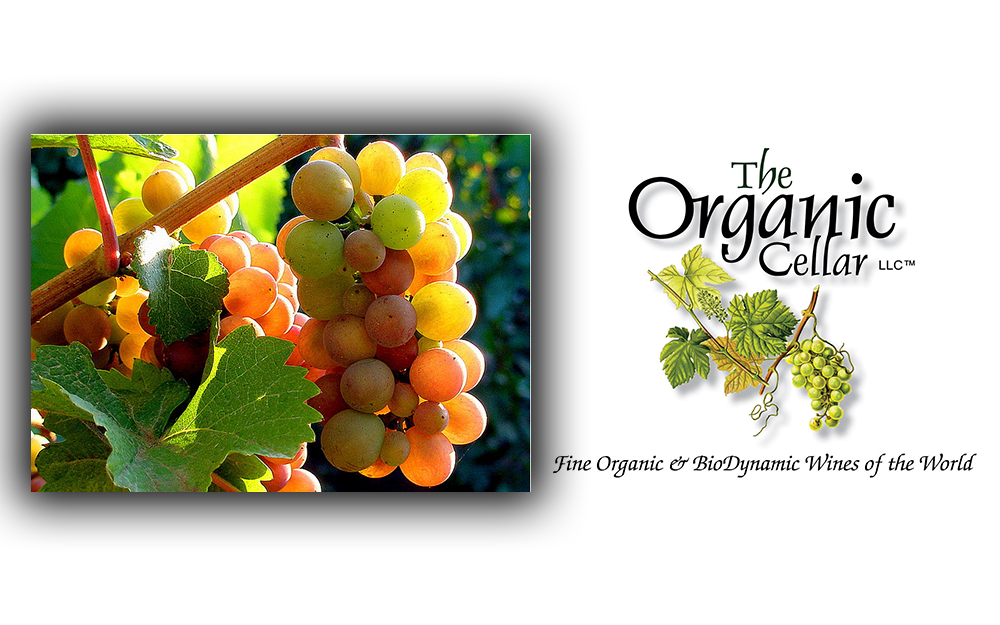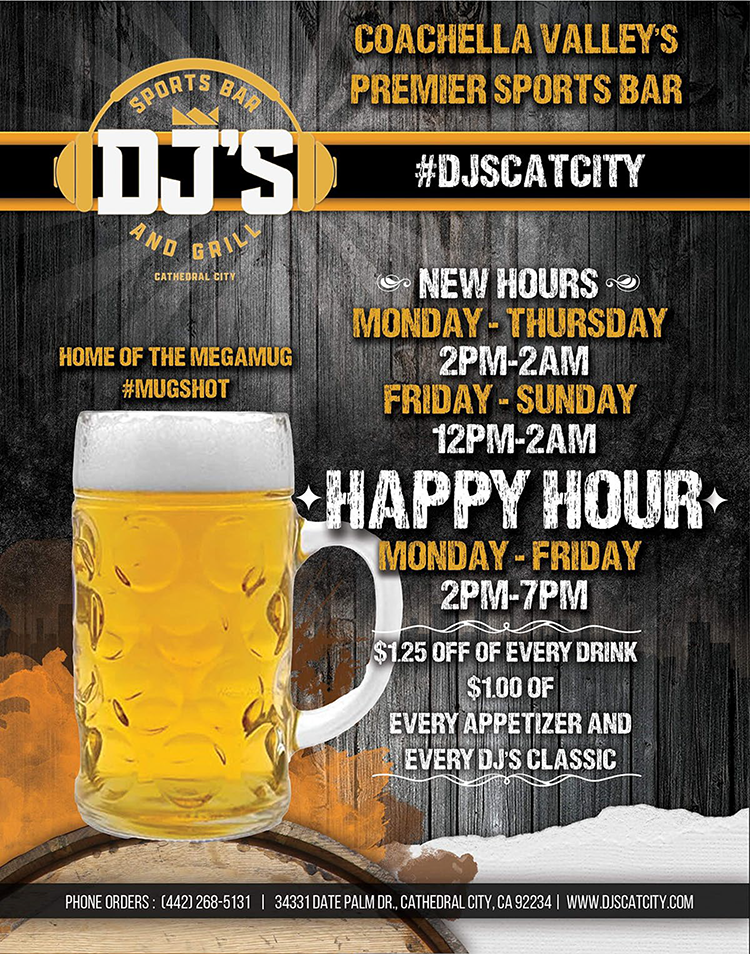5 Proactive steps help to protect yourself…
BY DENNIS SHELLY
You may have noticed there has recently been a massive increase in ransomware attacks in the news, with the number of attacks rising by 715% during the covid pandemic. With millions of people moving to remote work and a 350% spike in phishing attacks and fake websites, individuals and businesses are all at risk of ransomware attacks. Not only has the number of ransomware attacks has grown, but techniques and ways of ransomware also been evolving; with some of last year’s most popular ransomware variants vanishing and new ransomware types emerging. These can be considerably more disruptive, damaging, and expensive!
But, what is Ransomware?
Ransomware is a type of malware, or malicious software, that is used to encrypt important files on personal and business computer systems, thereby locking people out of their own data or networks. Once infected, ransomware encrypts files and notifies the victim that a “ransom” must be paid to restore access to the data or device. The ransom demand is frequently accompanied by a demand for payment in Bitcoin or another anonymous cryptocurrency. Once the ransom is paid and the hacker gives a decryption key, data access is supposed to be restored. However, as is more commonly the case, the data is stolen and disclosed by a cyber thief who wants to benefit from it by selling it on the Dark Web.
5 Proactive Steps Help To Protect Yourself
There are some proactive measures you can take to avoid being attacked by these ransomware attacks. Following these steps strengthens your defense against all types of cyberattacks because they are, of course, good security practices in general:
Keep your applications and operating system up to date: Updating your applications and operating system on a regular basis helps to protect you from malware. When doing updates, ensure that you receive the most recent security patches. This makes it more difficult for attackers to exploit vulnerabilities in your system. This also includes your network hardware, wireless router as an example.
Before clicking on a link, always validate it: Even though web browsing may take you from news items to kitten videos in a matter of seconds you should always incorporate some consideration and deliberation into your quick-click methods. Attackers rely on people who click on links in suspicious emails or on fraudulent links on websites to carry out their attacks. Stop ransomware by double-checking the legitimacy of those URLs before clicking.
Use VPN services while connecting to public Wi-Fi networks: Conscientious usage of public Wi-Fi networks is a wise anti-ransomware strategy. Your PC is more exposed to cyberattacks while connected to a public Wi-Fi network. To be safe, avoid using public Wi-Fi for important transactions and instead use a secure VPN service.
Only use known sources for downloads: Never download software or media files from unknown sites to minimize the risk of getting ransomware. Rely on authorized and trustworthy sources for downloads. These kinds of websites can be identified by trust seals. Check that the browser address bar of the page you’re viewing uses “https://” rather than “http://” In the URL bar, a shield or lock icon can also indicate that the page is secure. Also, before downloading anything on your mobile device, proceed with caution. Depending on your device, you can depend on the Google Play Store or the Apple App Store.
Never connect unfamiliar USB flash drives to your computer: Never connect unfamiliar USB flash drives or other storage media to your computer. Cybercriminals might have hacked the storage media and left it in a public area to attract others to use it.
In addition to these prevention techniques, using suitable software to defend against ransomware is important. Using virus scanners and content filters on your mail servers, for example, is a smart method to stop ransomware. These tools decrease the possibility of spam containing harmful attachments or infected URLs reaching your inbox.
Backup your data regularly in case your system becomes infected with ransomware and decryption is impossible. Use an external hard drive and remember to unplug it from your computer after you’ve completed the backup. If your hard disc is attached when the ransomware activates, the data on the drive will be encrypted as well. You should back up your data in this manner on a regular basis.
Contact one of our Cyber Security Eggsperts today! We are ready to help with a complete cybersecurity solution for you, your business, and your home today.
Call us at (760) 205-0105 or email us with your questions, service requests, or just to chat.
IT | Networks | Phones | A/V | Integration