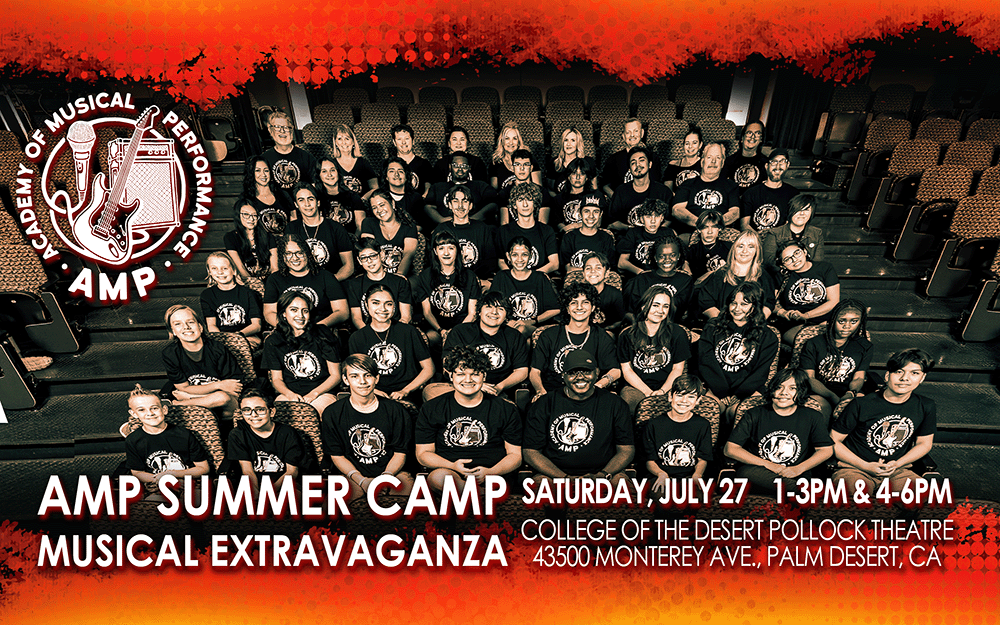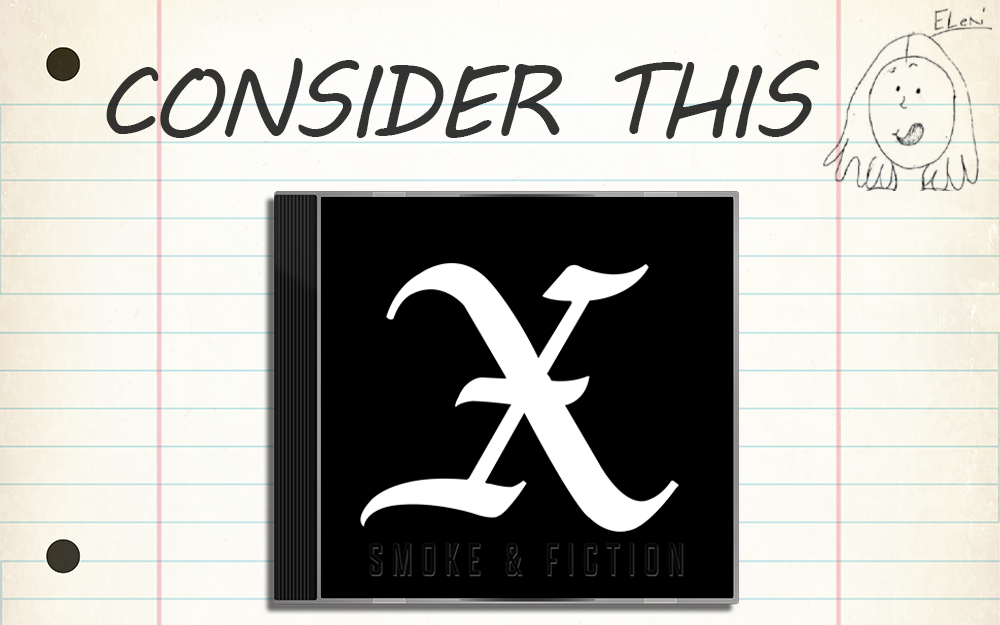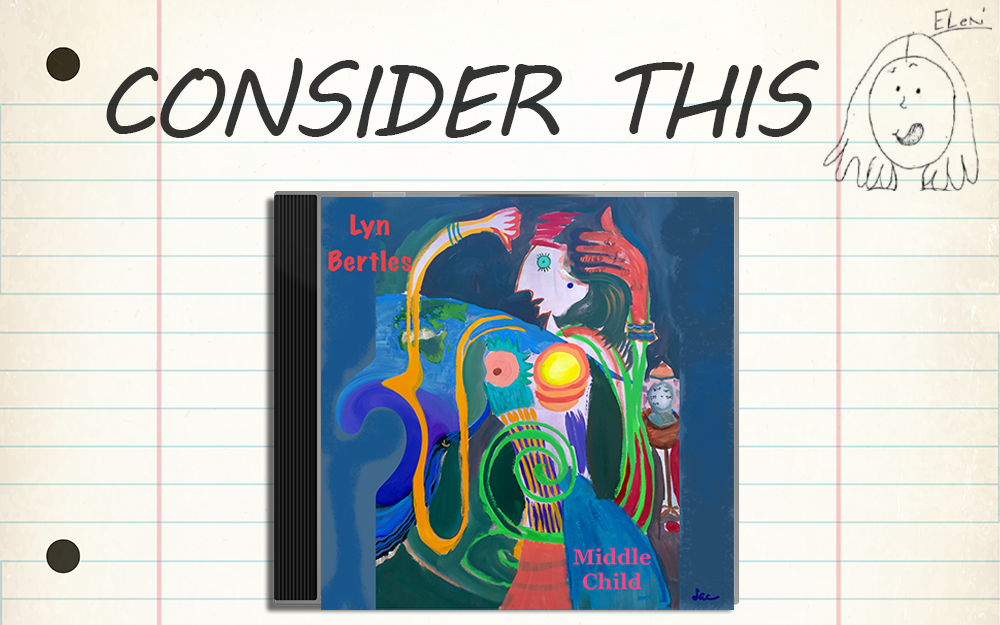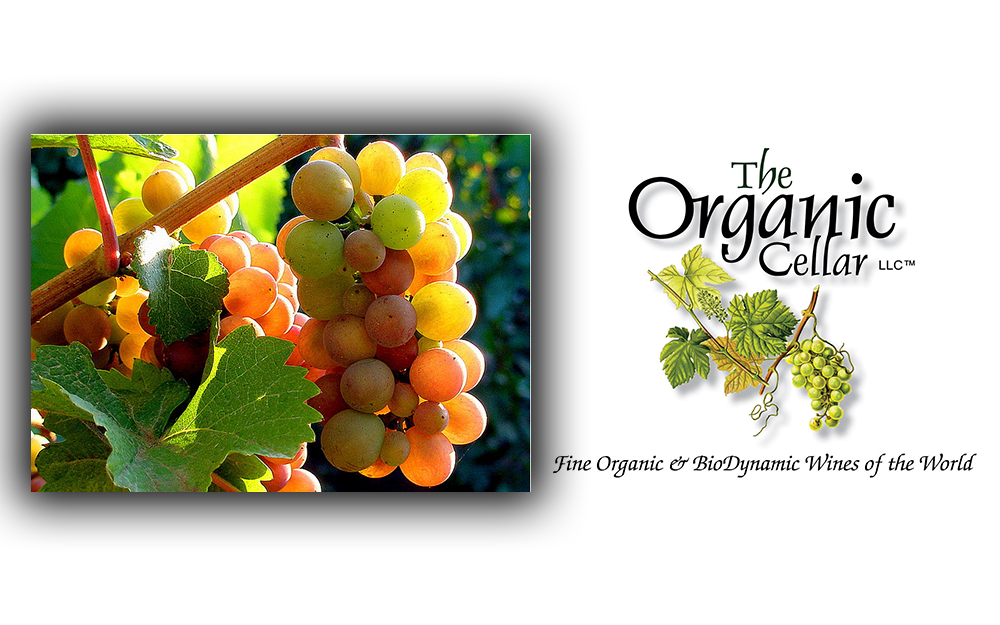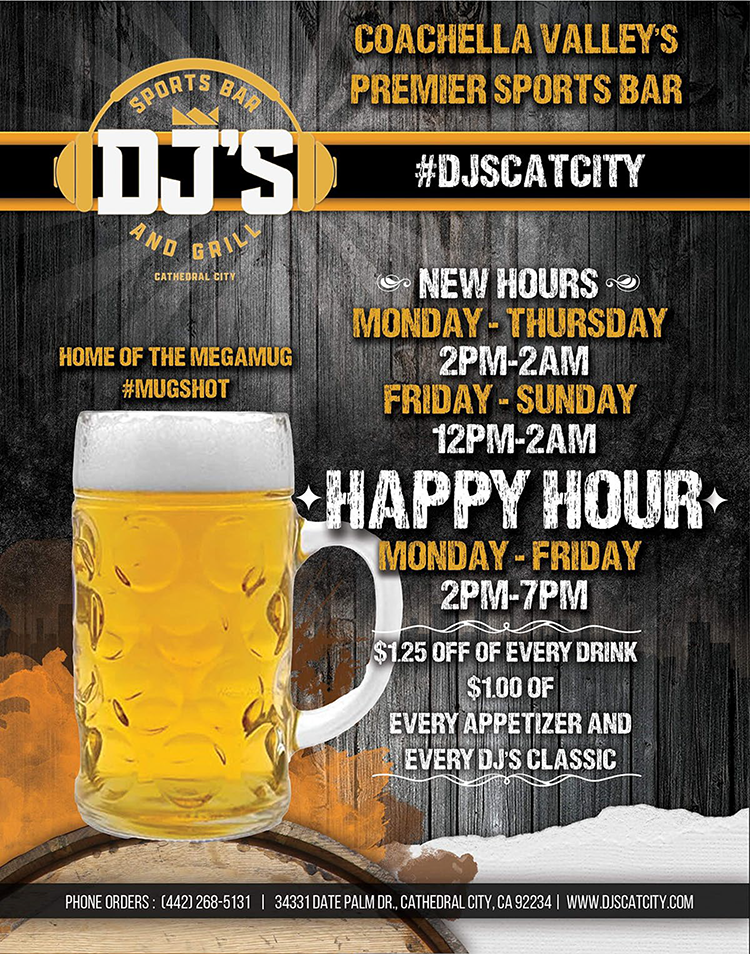How to save energy and money this summer using a smart thermostat!
By Dennis Shelly
Summer has arrived, and the heat is on! However, extreme heat is not the only cause of discomfort. Energy bills are increasing, and many consumers are searching for methods to cut down the costs. Electricity prices typically rise in the summer, according to the US Energy Information Administration (EIA). They are expected to grow much more this year because of inflation, high gas prices, and other reasons. However, there are ways to reduce your energy consumption. Turning off lights, switching to LED bulbs, and adjusting your thermostat are all effective ways to cut energy consumption. A smart thermostat allows you to manage the temperature in your home automatically, on a schedule, or via an app if it’s Wi-Fi connected. Because they monitor your home and respond to your daily activities, smart thermostats have become one of the most popular ways to control energy use.
How Smart Thermostats Work
Smart thermostats can track your location using the GPS on your smartphone. Some thermostats allow you to define a perimeter, or geofence, to control when the system turns on and off. Remote access enables you to manually switch your system to occupied or unoccupied mode, as well as modify the temperature, from any location. Many smart thermostats may even link to your home’s smart gadgets, such as Alexa or Siri, and respond to voice instructions. Another option for smart energy use is to use sensors to decide whether your system needs to be turned on. When there hasn’t been any motion for a set amount of time, motion sensors detect it and inform your system to go into unoccupied mode.
Tips for Choosing a Smart Thermostat
When it comes to smart thermostats, there are dozens of different brands and models to pick from. There are a few factors to consider before purchasing a smart thermostat for your home, the first being compatibility. Because smart thermostats are not universal, they may not operate with your HVAC system. Smart thermostats may also rely on low-voltage electricity supplied by your HVAC system, and most of them require a dedicated common connection (C-wire), which may not be present in older homes. If a C-wire is not present, you will need to have one installed or purchase a power adapter kit. Most smart thermostats are simple to install and do not require professional assistance. However, you need to study reviews on smart thermostats before deciding if it’s a DIY project. We’ve compiled this list of the top smart thermostats available, and we’ll walk you through which one is ideal for your home.
Google Nest Learning Thermostat
The third-generation Google Nest Learning Thermostat learns your heating and cooling preferences and then autonomously sets an optimal Schedule to maximize efficiency, eliminating the need for you to program it yourself. It is compatible with Amazon Alexa, Google Home, and SmartThings. It’s simple to set up, works with most systems, and works with Nest Temperature Sensors, which you can position in difficult places to keep all of your rooms pleasant. The hardware looks and feels great, with a great tactile control wheel and a lovely screen that doubles as a time or weather clock. It also comes in seven different finishes, so you can match it to your existing decor. Some households may encounter wiring and power challenges when attempting to use the Nest with their HVAC system.
Advantages and disadvantages: It has intuitive controls and learns your schedule automatically. You can use the Nest app or Google Home to control it. But there is no direct voice control on the gadget, and it is expensive to set up upfront.
Ecobee smart thermostat with Voice Control
Ecobee’s smart thermostat with Voice Control can control your home’s smart lights as well as change the heat and air conditioning with a simple Alexa voice command. It also works with remote sensors, which you may set in hot or cold rooms. The temperature and occupancy detectors in the sensors allow the Ecobee to fine-tune its settings to ensure that your home is comfortable in every room, not just the one where the thermostat is placed. You don’t need a separate Echo speaker to operate it by voice because it has Alexa built-in, and if Alexa isn’t your smart assistant of preference, this model also works with Google Assistant, Apple HomeKit, and Siri with the use of separate speakers.
Advantages and disadvantages: It has smart scheduling features built with Amazon Alexa. The sensor expansion is possible; however, the thermostat only comes with one sensor. Other voice assistants are only supported via the app.
Honeywell Home T5 Smart Thermostat
The Honeywell Home T5 Smart Thermostat is a less expensive smart thermostat that still has the majority of the capabilities found in our other choices. Although it cannot detect your presence or automatically select a Schedule, its built-in geofencing feature performs admirably and enables useful interactions with other smart-home devices, such as switching lights when you enter or depart. Apple HomeKit and Siri, Google Assistant, and Amazon Alexa are all supported with the T5.
Advantages and disadvantages: It is compatible with the majority of smart home platforms, its geofencing can tell when you come and go. But it doesn’t understand your schedule.
Mysa Smart Thermostat
The Mysa Smart Thermostat will significantly reduce the expense of your “dumb” and inefficient electric baseboard heating. It can be your only choice in an admittedly narrow field—it works with 110-volt electrical heating sources—and has a sleek, modern style, as well as the fact that it doesn’t require a separate hub and is compatible with all major smart-home systems (Alexa, Google Assistant, HomeKit, and SmartThings). Mysa combines geolocation and artificial intelligence, as well as scheduling and zoning, to efficiently heat your home and save energy while keeping you comfortable.
The effort you don’t want to think about is done by a smart thermostat. It can adjust temperatures throughout your home to make you more comfortable while using less energy, learn your routine, turn itself down when no one is home, and learn your schedule (talk about win-win). Because it manages your house with the least amount of input, is easy to use, and has the greatest design of all the thermostats we’ve examined, comprehensive testing by experts demonstrates that the Google Nest Learning Thermostat is the best smart thermostat.
Still not sure which smart thermostat is right for you? Or perhaps have some additional questions? Our Eggsperts are standing by to help. Please contact us by visiting our website www.eggheadit.com by calling (760) 205-0105 or by emailing us at tech@eggheadit.com with your questions or suggestions for our next article.
IT | Networks | Phones | Security | Automation