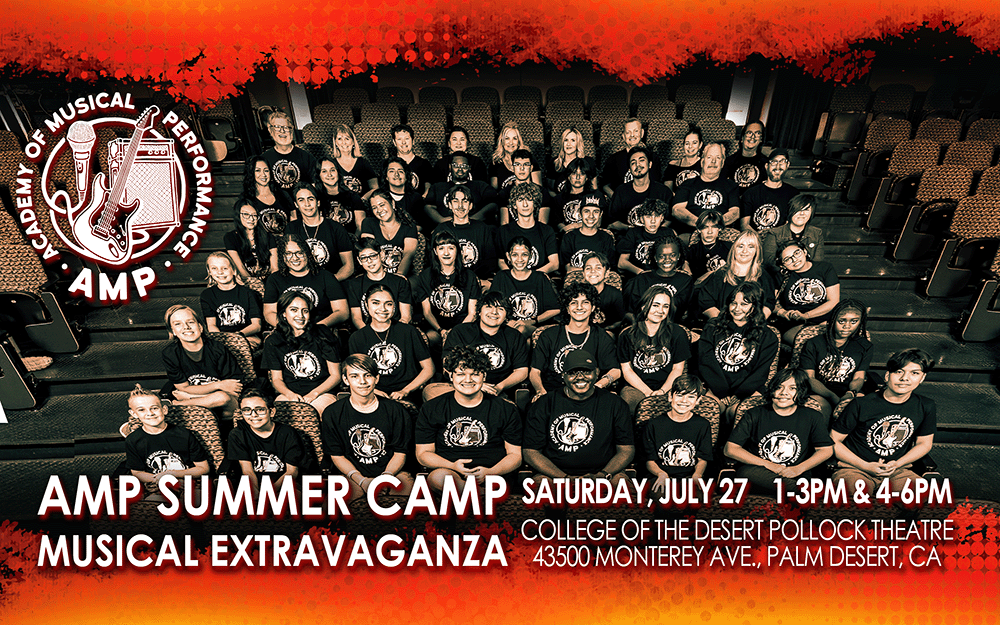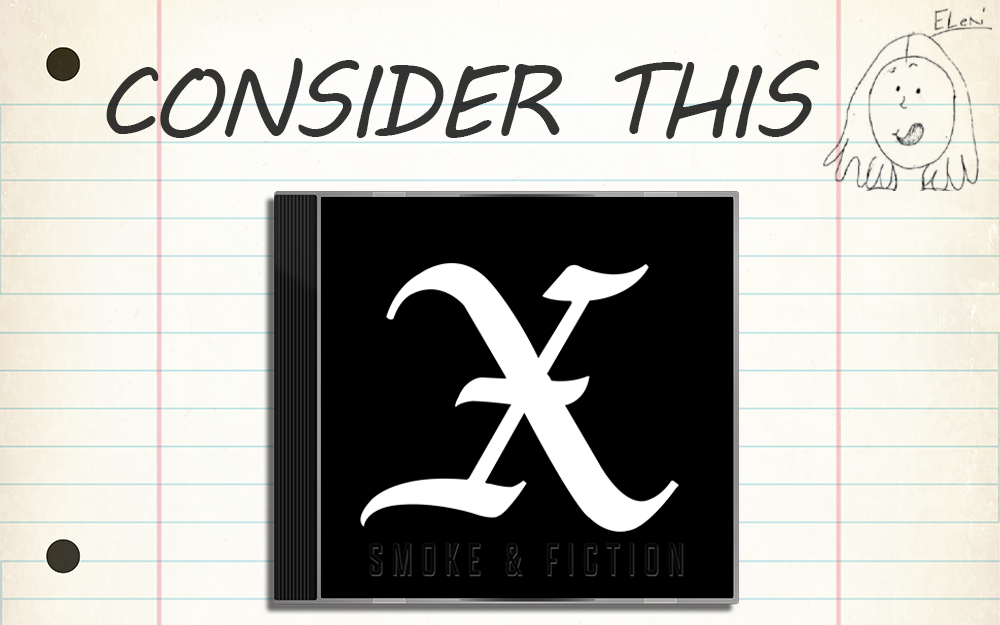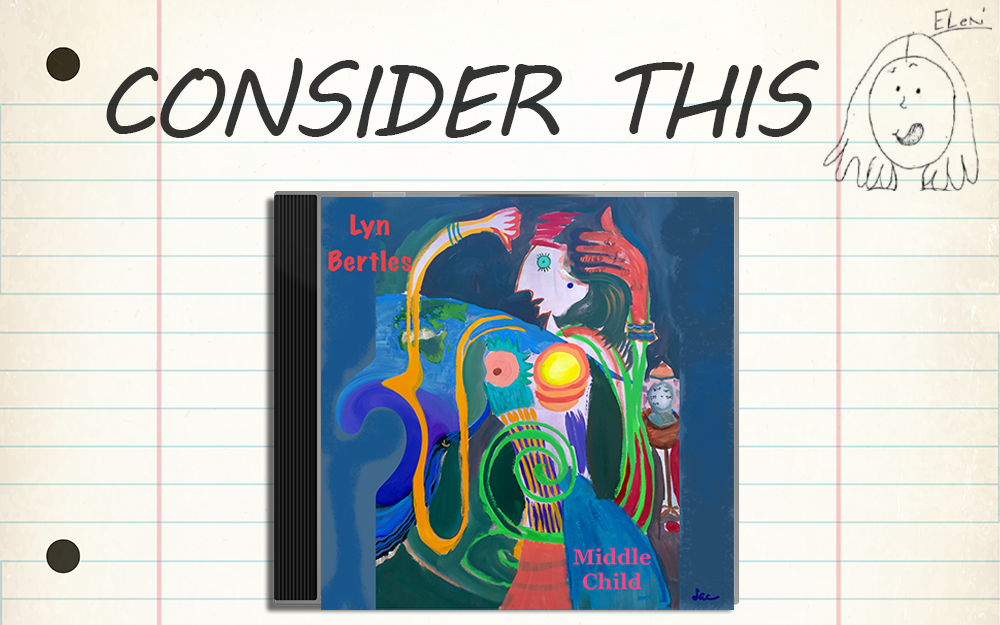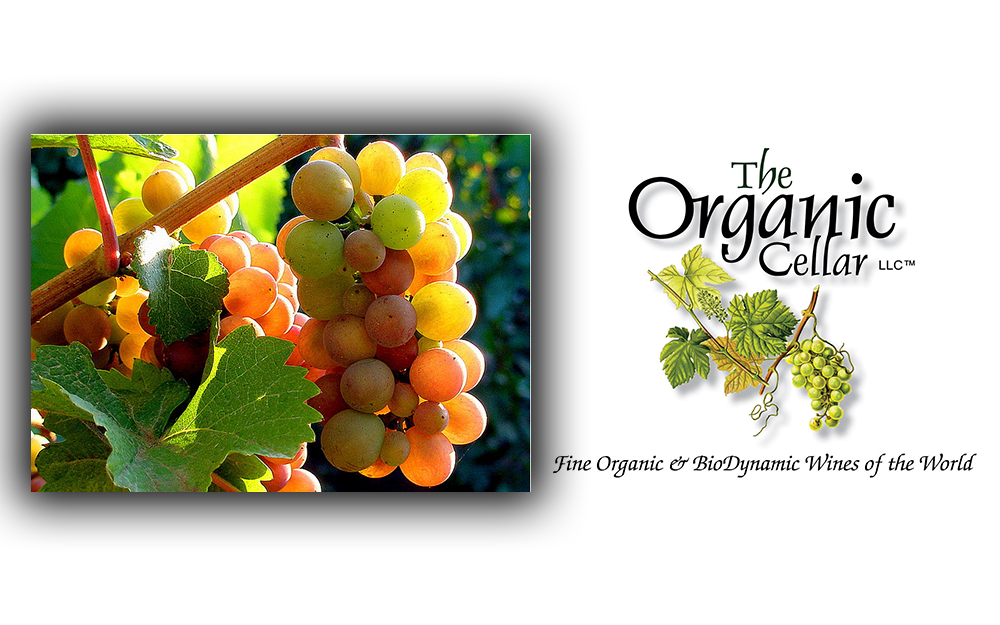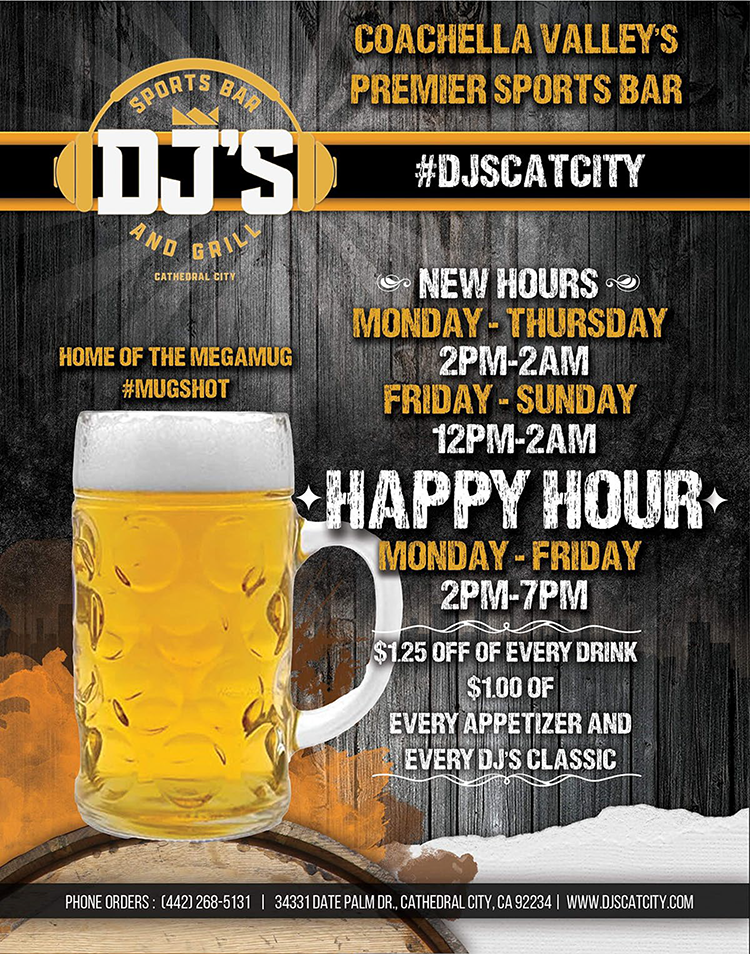By Dennis Shelly
Phishing attacks continue to play a significant role in the cyber security landscape. Verizon Enterprise, in its 2021 Data Breach Investigations Report (DBIR), discovered that phishing was one of the most common types of data breach activities. Phishing was found in more than a third (36%) of the breaches. This is an increase from 22% a year ago. For the coming years, cybercriminals show no indications of slowing down their phishing attacks. As phishing attacks are on the rise, they pose a serious threat to businesses all around the world. If businesses are to secure their corporate information, they must be able to recognize some of the most typical phishing frauds. It’s also critical that they understand some of the most prevalent techniques used by criminals to perpetrate these scams. In this article, we will learn; What is a Phishing Attack, How does it Work, How To Recognize Phishing, How To Protect Yourself From Phishing Attacks, and What To Do if You Suspect a Phishing Attack.
What is a Phishing Attack?
Phishing is a type of social engineering attack that is commonly used to obtain sensitive information from users, such as login passwords and credit card details. It happens when a hacker poses as a trusted entity and convinces a victim to open an email or a message. The receiver is subsequently tricked into clicking a malicious link, which can result in malware installation, system freeze as part of a ransomware attack, or the disclosure of sensitive information. An attack has the potential to be devastating. Unauthorized purchases, money theft, and identity theft are examples of this for individuals. Furthermore, phishing is frequently used as part of a larger attack, such as an advanced persistent threat (APT) event, to build a foothold in business or governmental networks. Employees are compromised in this scenario in order to circumvent security perimeters, disseminate malware inside a closed environment, or get privileged access to protected data. A business that falls victim to such an attack usually suffers significant financial losses as well as a loss of market share, reputation, and consumer confidence.
How Phishing Works?
Phishing attackers can target anyone who uses the internet or phones. Phishing attacks often attempt to infect your device with malware, malware infects your device, steals your secret credentials to steal your money or identity, takes control of your social accounts, and persuades you to send money or valuables voluntarily. These threats don’t always target only you. If a hacker gains access to your email, contact list, or social media accounts, they can send phishing messages to people you know, posing as you. Phishing is deceptive and dangerous because it relies on trust and urgency. You’re an easy target if the criminal can persuade you to trust them and act without thinking.
How To Recognize Phishing?
Scammers keep on updating their techniques all the time, but several warnings or indications might help you to spot a phishing email or text message. Phishing emails and messages may appear to be from a company you’re familiar with or trust. They may appear to be from a bank, credit card company, social networking site, online payment website or app, or online store. In order to deceive you into clicking on a link or opening an attachment, phishing emails and messages often tell a story. They might say there’s an issue with your account or payment information, or you need to confirm some personal information, or they might include a fake invoice, or want you to click on a link to make a payment or tell you that you’re eligible to register for a government refund or provide a voucher for a free purchase. People who provide scammers with their personal information may face serious consequences as a result of their responses to phishing emails. They can also damage the reputations of the companies they’re spoofing.
How to Protect Yourself Against Phishing Attempts?
Many phishing emails may be blocked by your email spam filters. Scammers are constantly attempting to beat spam filters, so adding extra levels of security is a good idea. Here are four things you can do right now to safeguard yourself from phishing scams.
- Use security software to protect your PC. Set the software to automatically update so that it can handle any new security risks.
- Set your phone’s software to update automatically to keep it safe. These upgrades may provide you with critical security protection.
- Use multi-factor authentication to secure your accounts. Some accounts provide additional protection by requesting two or more credentials to log in. Multi-factor authentication is the term for this. There are two types of extra credentials you’ll need to log in to your account:
- Something you have, such as a password or a security key obtained through authentication software.
- Something you are, such as a scan of your fingerprint, retina, or face.
If scammers do gain your login and password, multi-factor authentication makes it more difficult for them to enter into your accounts.
- Back up your data to keep it safe. Make a backup of your data and make sure it isn’t connected to your home network. Your PC data can be copied to an external hard drive or cloud storage. Back up your phone’s data as well.
What To Do if You Suspect a Phishing Attack?
If You suspect a phishing attack, here’s what you should do. Answer this question if you receive an email or text message asking you to click on a link or open an attachment: Do I have an account with the company or know the person who contacted me? It might be a phishing hoax if the answer is “No.” Revisit the guidelines to spot phishing and check for symptoms of a phishing scam. If you see them, report the message and then delete the message. If the answer is “Yes,” contact the firm using a phone number or website that you know is legitimate. Not using the information or contact details contained in the email. As malicious software can be installed via attachments and URLs contained in the email or message.
Phishing schemes have become more diverse and complex in recent years, and they have possibly become more harmful than previously. With the integration of social media and log-in mechanisms, an attacker may possibly execute several data breaches on a single individual using a single phished password, leaving them exposed to ransomware attacks. Individuals and businesses may detect some of the most frequent forms of phishing attempts by staying watchful. However, this does not guarantee that they will be able to detect every phish. Phishing is always changing and adopting new forms and strategies. While phishing can be a challenging subject to tackle at times, you can considerably reduce your chance of falling victim to digital scammers by following the basic tips and advice mentioned in this article and using proper phishing prevention tools.
Our Cyber Security Eggsperts are here and available to help and for advice. Get started by calling (760) 205-0105 or emailing us at tech@eggheadit.com with your questions, service requests, or technology upgrade advice.
IT | Networks | Security | Phones | A/V | Integration